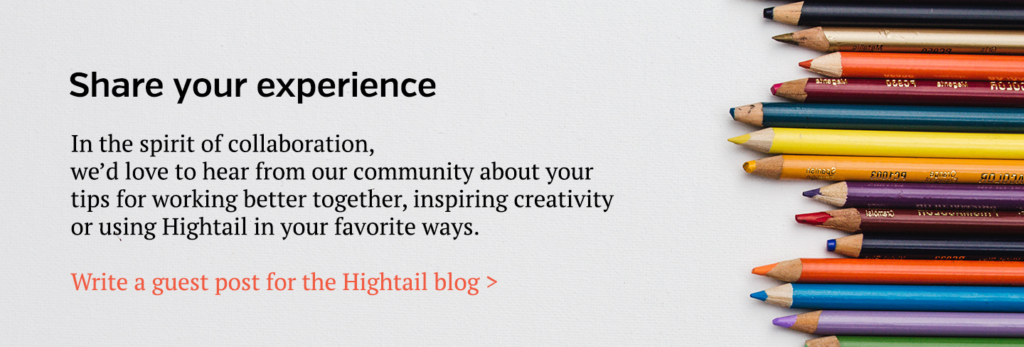Consumers consider branded video to be among the most memorable types of content posted by companies, according to a recent report from HubSpot. And while 54 percent of the consumers in the report would like to see even more video content from brands or businesses, the report points out: “The barrier to entry for video is high: It’s more expensive, it often means you’re creating less content.”
But that doesn’t necessarily have to be the case, according to a recent Content Marketing Conference 2020 presentation—and you are likely carrying a “low budget and high performance” video creation tool with you already: your smartphone.
“Possibly at no other time in history has it been more important for companies to show their human side, to show that there are real people behind the products, the services, the marketing and frankly the advertising that they have been bombarding us with,” said Glenn Hughes, video producer at Gordian, during the presentation. Hughes adds that four types of smartphone videos can help accomplish that:
Customer service videos – These types of videos can introduce customers to the customer team and to help show the human side of your company, be “all about the people” that make up the team.
FAQ videos – According to web marketing and personal development expert Marcus Sheridan, 80 percent of the questions asked on a first sales call are the same ones over and over again. “Why not just address those questions in a video or series of videos?” Hughes said. “And then when you do have that initial contact with a customer, all of that time can be spent addressing the 20 percent of the very specific questions people have.”
Customer outreach – These can be used to reach out to existing customers or sales leads to share important information that would benefit from a more personal message. (For example, new product features, invitations to company events or answers to some frequently asked questions could benefit from this kind of approach.)
Internal communications – This can be a more personal way to share quarterly updates and other internal content.
Hughes did offer a word of caution, however, for those just starting with smartphone videos: “Just because you’re using a smartphone doesn’t mean you hold the phone and wing it—and it doesn’t mean you don’t edit it either.” He suggests five important steps to improve your video production when recording on a smartphone:
Planning – Whether you’re working with a full crew or using your smartphone, Hughes said that planning is crucial and includes asking yourself several key questions:
- Why are you making this video?
- What are you trying to achieve?
- What do you want your customers to do once they have watched it?
He also said that starting with a creative brief can be a great first step to identifying who your audience is and what you want to achieve.
Scripting – While a candid approach might be better in some circumstances, scripting is a necessity for getting your thoughts in order when it comes to explainer and instructional videos. And it can be a handy reference while shooting the video. “Planning and scripting isn’t just the first step in getting organized, it’s the first step in overcoming nervous anxiety. Because between that and practicing, you can say what you need to with utter confidence.”
Shooting – Another tip to cut down on anxiety is to remember that you’ll have the opportunity to edit the video. Hughes suggests shooting several short clips that you can edit into a longer video, since it’s easier to shoot shorter videos without errors. Three key components of shooting video are framing, lighting and audio.
- Framing – He also suggests holding the phone horizontally for shooting, since it’s “the way we see the world.” Horizontal videos can even be cropped into a vertical format if needed, so shooting that way also offers the most flexibility. Keep the camera at eye level, filling the frame to right about chest height. He also suggests writing the name of your video segment on a notebook, as well as which number take it is to make it easier to find as you scroll through thumbnails. It will also help you in deleting takes you don’t want to keep to save storage on your phone.
- Lighting – Consider when you’re recording to take advantage of the best lighting during the day. He says you should also sit facing the window vs. having the light behind you, and invest in an inexpensive ringlight. Another tip: When necessary, Hughes puts sheets over his windows to help dilute the light.
- Audio – Hughes said that scientific studies have shown that people are more willing to watch poor image quality as long as the audio is good vs. great image quality with poor audio. While you can use the built-in microphone on your phone, it will capture other sounds that you might not want. Using earbuds can help with that, but might not look the best. If you’re only going to buy one piece of gear for recording your videos, Hughes suggests purchasing a microphone with an extension cable.
Editing – Your phone likely has some editing software built right into it. For example, you can use iMovie to create a project, choose and/or trim clips, add music and include fades. (For Android users, VideoShow allows you to add themes, doodles and stickers to help you customize your videos.)
Hosting – Now that you have a finished video, what do you do with it? That can depend on the type of video and what your goals are. If you’re interested in building awareness, you’ll want as many people to see it as possible, so use your social channels and your website. (You’ll want to upload the video natively, rather than linking to avoid ads running alongside your video—or you can use Hightail and share video files out for streaming via a Public Space link.)
For tips on how to ensure your video comes across as authentic, check out our Creativepool blog post: The do’s and don’ts of creating authentic video content. Ready to get started on a smartphone video project, and need to collaborate? You can upload your smartphone videos directly from the Hightail iOS or Android app, and use Hightail to leave precise feedback and videos, without needing to write down time stamps.