Leaving detailed and precise feedback directly on visual assets is one of the most critical steps in the creative review process. Whether you’re requesting a designer to crop out part of an image, or need to effortlessly leave timestamped feedback on video footage, Hightail’s commenting feature ensures there is no confusion about when and where on an asset the edits are being requested.
But what about those situations where your comment box can’t fully capture the context of your feedback? Perhaps the area you need to highlight doesn’t fit into a box, or you just want to strikethrough some words that don’t belong. With Hightail’s new freehand annotation comments, rather than selecting a region on an asset, reviewers have the ability to choose from any number of markup tools.
Before highlighting an area on the asset to leave a comment, click the new “Annotate” option in the comment box on the right. There you will see all the new annotation options.
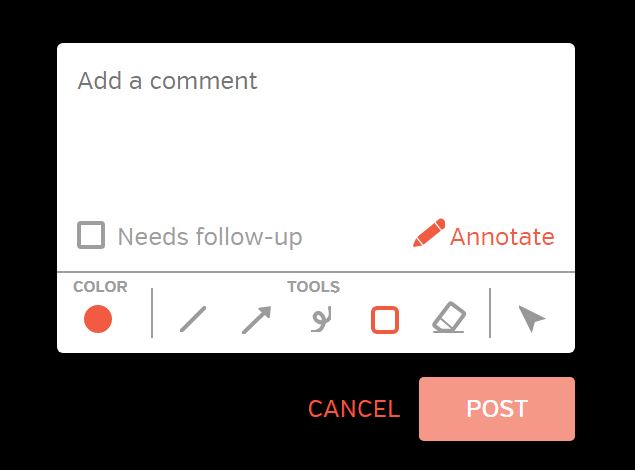
You can now draw lines on your asset, use an arrow to point to an even more specific area, or use the pencil to draw any shape you need. You can even change the color of the annotations if they clash with the colors in your asset (or if you prefer to see the red pen marks like back in the day). All of the new annotation options also have easy to follow keyboard shortcuts, in case you’re into time-saving hacks.
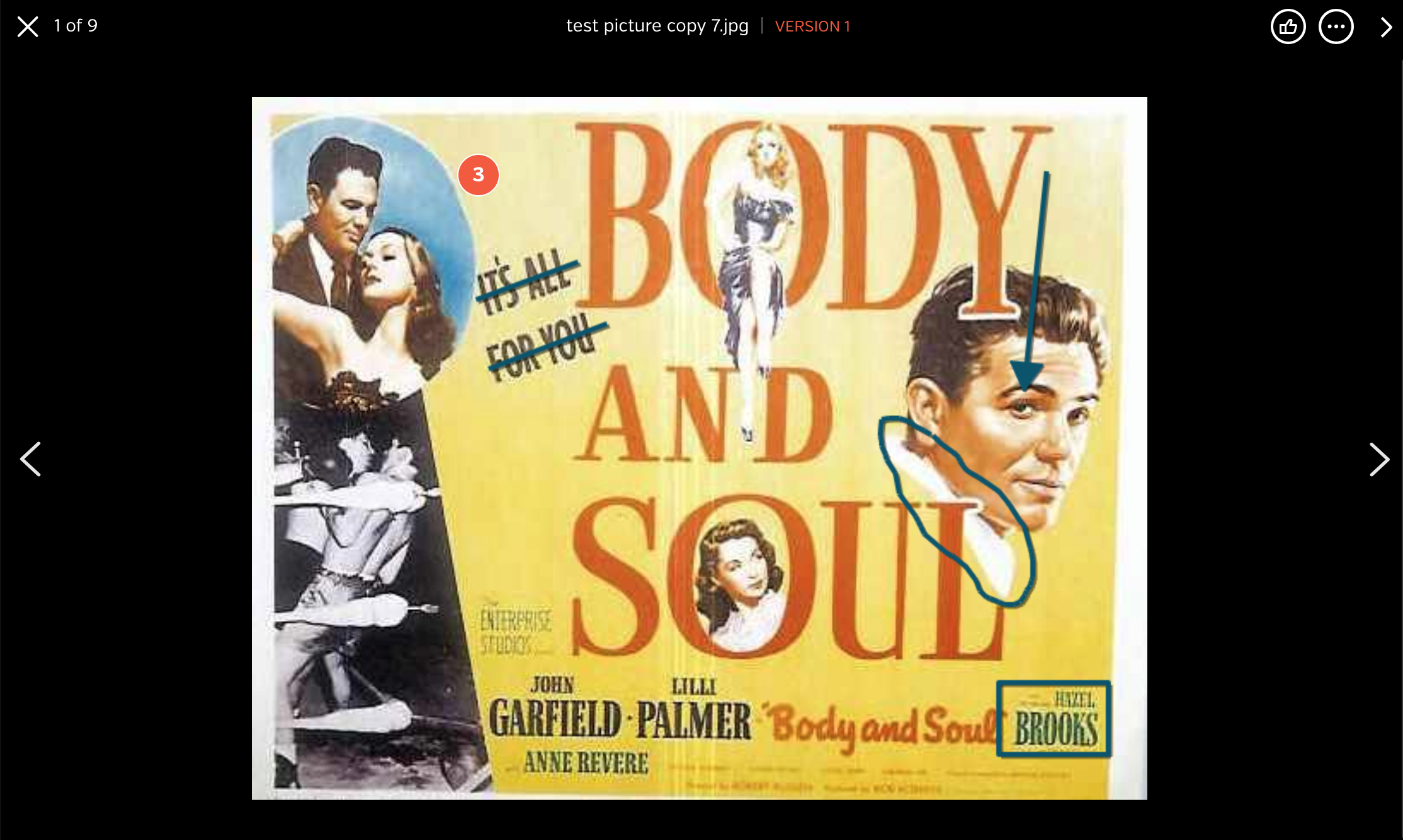
With freehand annotations in Hightail, you can be as simple or specific with your feedback as you’d like for better, clearer communication on visual assets.




