Have you ever stopped to think about how much time is wasted spent simply trying to communicate feedback on a file? Setting aside other complications that come with reviewing content—such as dealing with the after thoughts, wrong version references and waiting until the last second to review, it’s really easy to miscommunicate feedback when you’re explaining something over email.
In order to make your comments clear and comprehensive, you need to be very specific about what you are referencing. For example, if I’m a creative stakeholder and have a comment about the image below, I might want my creative team to make edits so that there is more contrast in the image to draw attention to the graphics that will be later be added to the t-shirt. But, if I’m sending my feedback via email, the likely response the team would get to this image is: “I don’t think the shirt stands out enough,” or “This doesn’t seem unique” or a more likely response: “I’d like to see something different.”

If you’re not specific about your feedback and direction, you can expect to have a follow-up email just to schedule a phone call just to jump on a screen share. Or, you can expect to see another version of the file that still isn’t hitting the mark. Who has time for that?
The Hightail team has thought a lot about how feedback is collected on shared files. We know that words alone can only get you so far when communicating what you really mean when reviewing something visual. In order to give the best feedback on your files, as a reviewer you need to be able to show precisely what your feedback is referencing. And to save time, you need to be able to leave precise feedback without scheduling a meeting to review.
3 tips for giving better feedback with Hightail
1. Show and tell: With precise commenting you can point, strikethrough, use freehand markup or draw a box over the region you are referencing – leaving targeted feedback directly on your image, PDF, PPT, CAD, video and audio file previews (and more!)
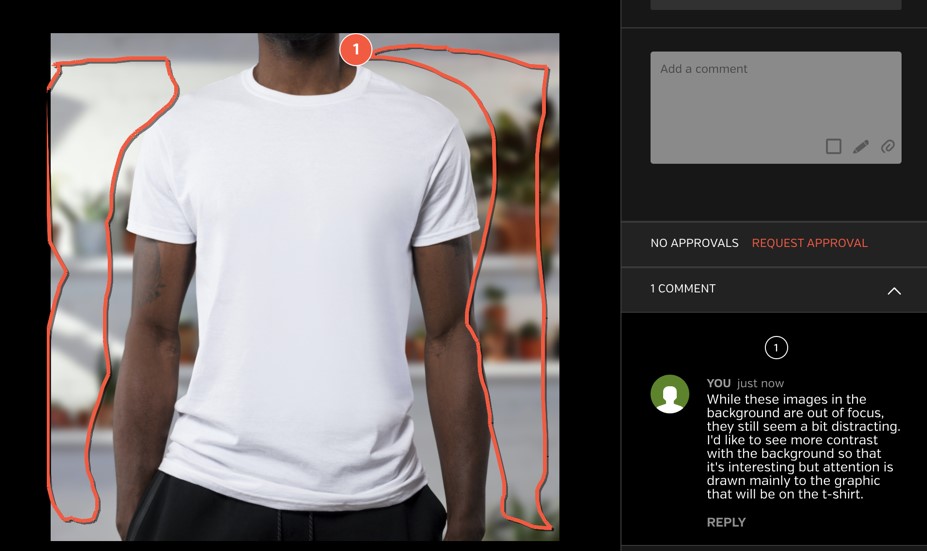
2. Add more context (new feature in May 2020): If you need to give further explanation with additional visual cues and references, you can make your comments more meaningful by including attachments and links. When leaving a comment in Hightail, you can upload and attach up to ten files to your comment. If it’s a visual file attachment, it will preview automatically in your comment.
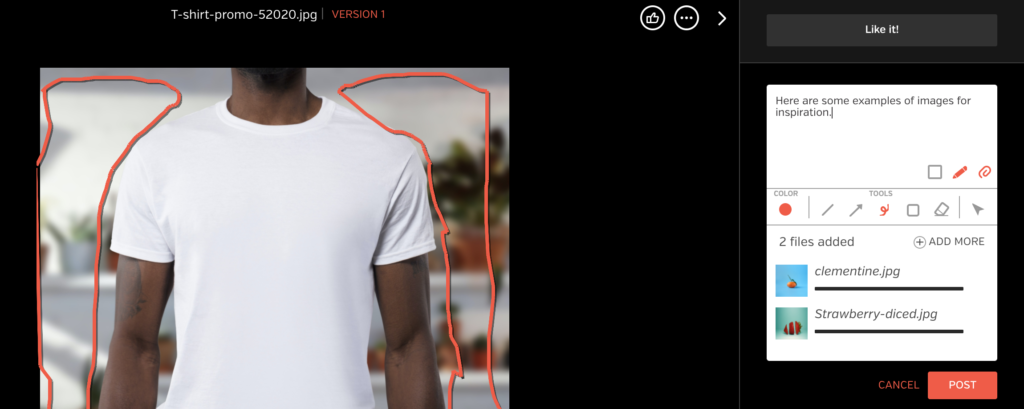
3. Make feedback actionable: Giving good feedback for your team means making it actionable. Stating your opinion and expecting something to be done about it will only lead to more questions. Avoid the back and forth by @mentioning your team members to make sure someone is responsible for making a change and following through on next steps.
“Nothing gets left hanging. With OpenText Hightail, it feels like we’re saving a lot of review rounds and jobs are closing faster than our normal timeframes,” – Stacey DeOrzio, SVP Client Relations, HZ
If you’re questioning how much time you might save just by using better technology to facilitate how you communicate feedback on visual files, consider this: Australian design agency CRE8IVE has seen impressive results, quoting a 150% improvement in efficiency since onboarding Hightail for their creative review process.
“We saved ourselves a lot of time this year. One of our client services managers managed the whole process alone and it worked famously. We spent more than double the amount of time managing the project last year, so Hightail made us 150% more efficient.” – Alberto Florez, Creative Partner, CRE8IVE
P.S. Special thanks to Anomaly for sharing the image example above on Unsplash.




