Step 1: Set up your project team in Hightail
Get everyone involved onboard, regardless of if they are a part of your company or a partner agency. Once you give the team access to a Project in Hightail, everyone invited will be able to access files, feedback and statuses within the Project.
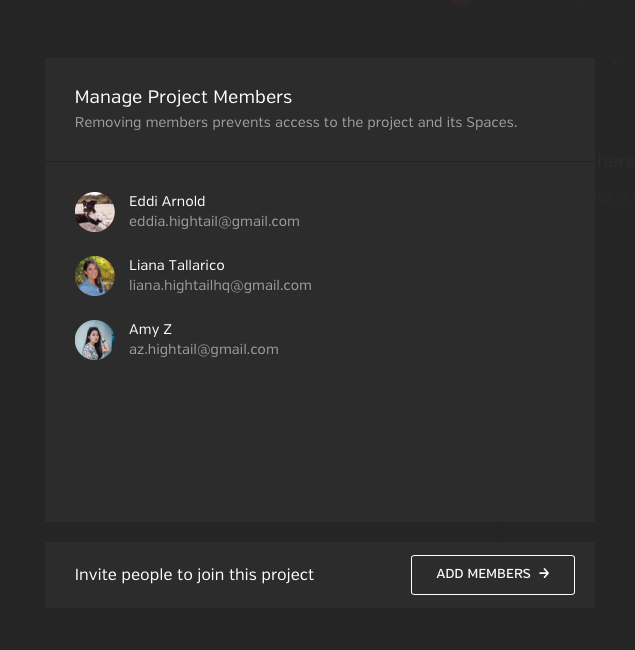
Step 2: Build templates to set organization
Setting up Spaces and File Groups within your Projects – even with no files attached – will help your team stay organized and know exactly where assets should go or can be found. This will save the team from spending time trying to figure out naming conventions.
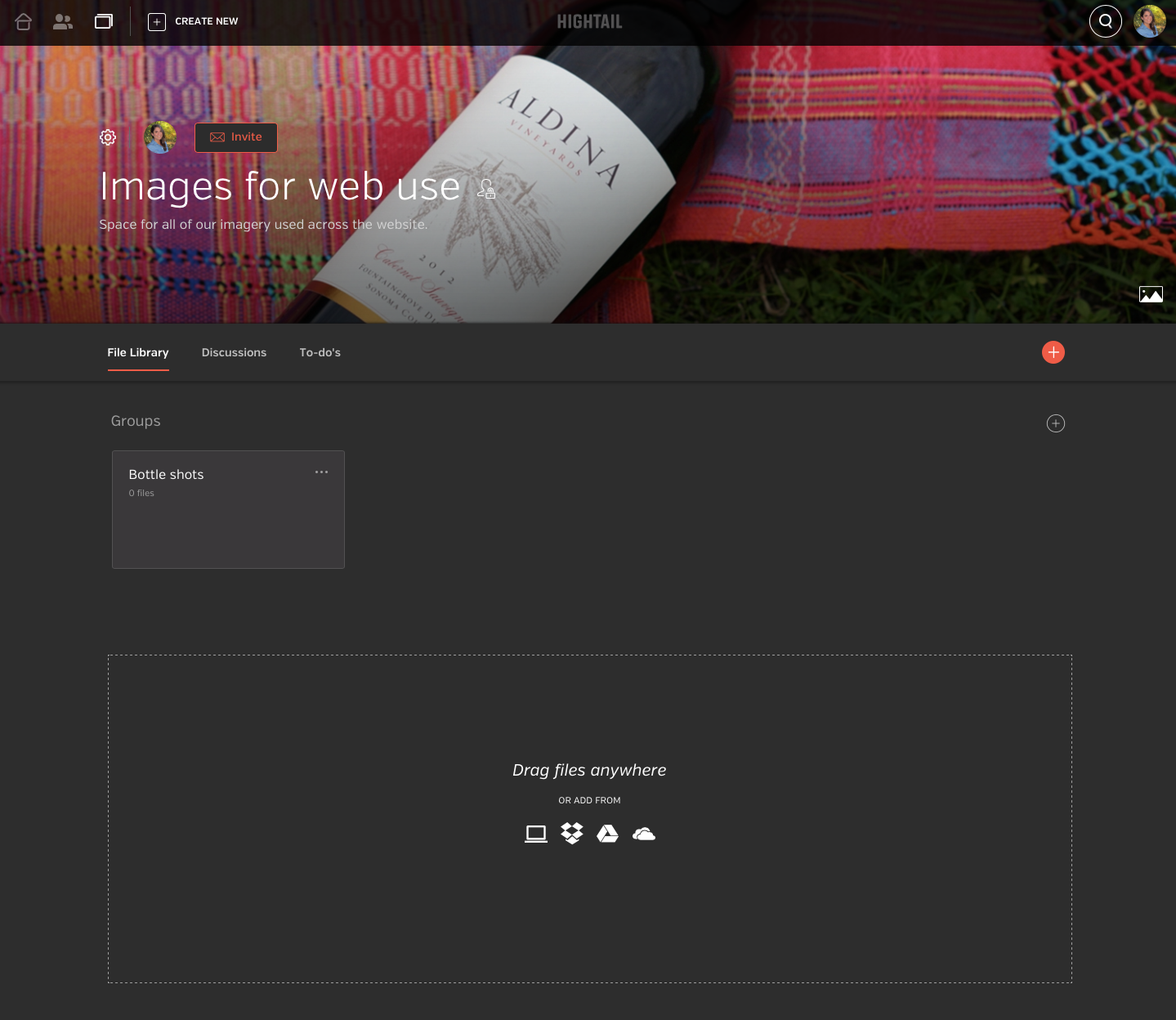
Upload relevant documents and get the wheels turning – the brief, the scope, etc. for assets you already have available. Giving the full team access to these docs helps to keep everyone one the same page throughout the creative development process.
Step 3: Assign to-dos
It’s never too early to get the team started on a Project, even before the kick-off call. Simple tasks like uploading logos, brand assets, historical campaign data, relevant ideas, etc. can be great docs to review while you’re on the kick off call. Project level to-dos allow the full team to see what’s been assigned and completed. Team members can change views to see what they are accountable for on a specific project, or see the status and assignments overall. This also turns into a great resource when reviewing Project status and blockers with key stakeholders, without needing to collect updates from individual team members.
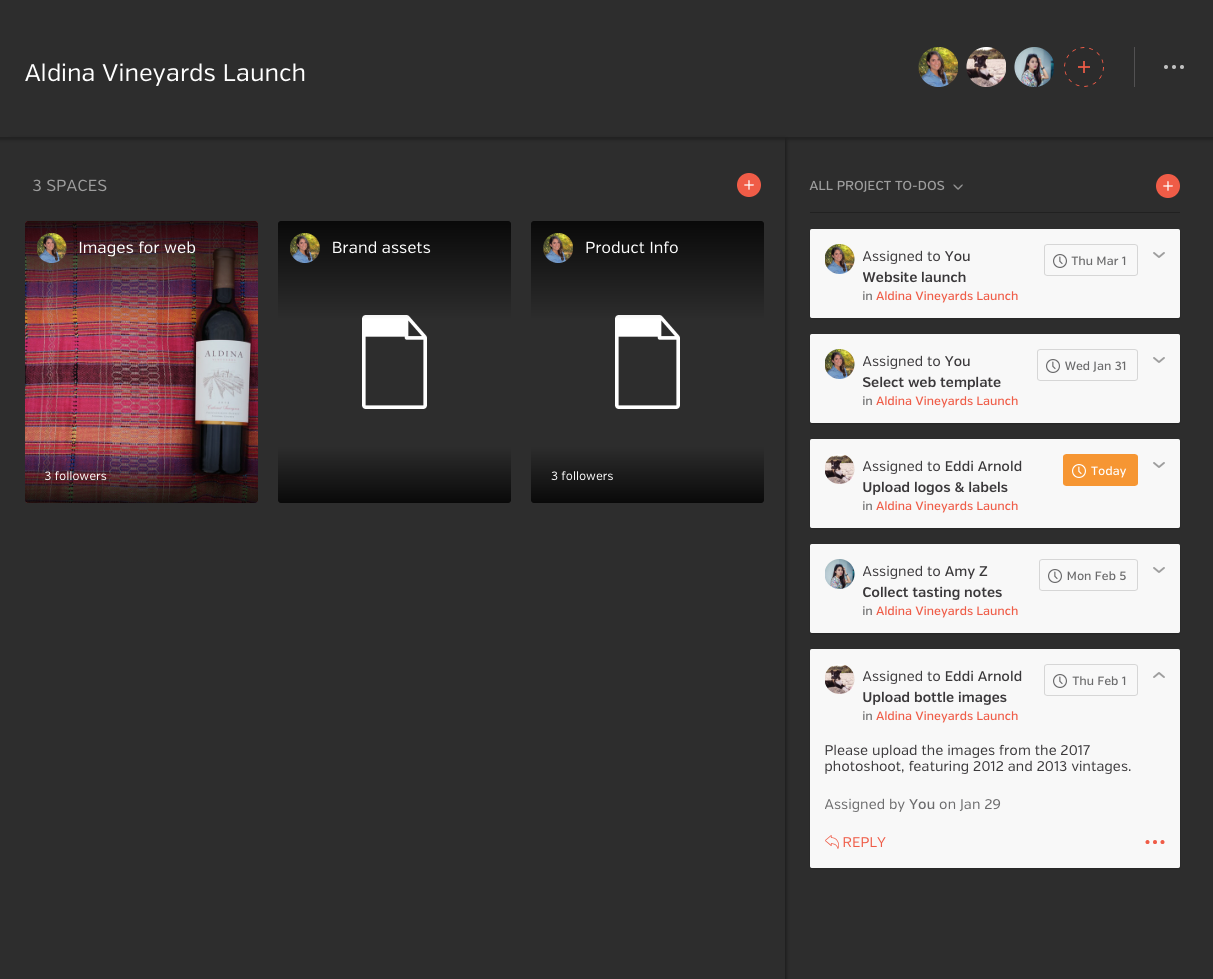 With these three quick steps, your kick-off calls can stay focused on moving the projects forward with great ideas. That’s project management at it’s best.
With these three quick steps, your kick-off calls can stay focused on moving the projects forward with great ideas. That’s project management at it’s best.




