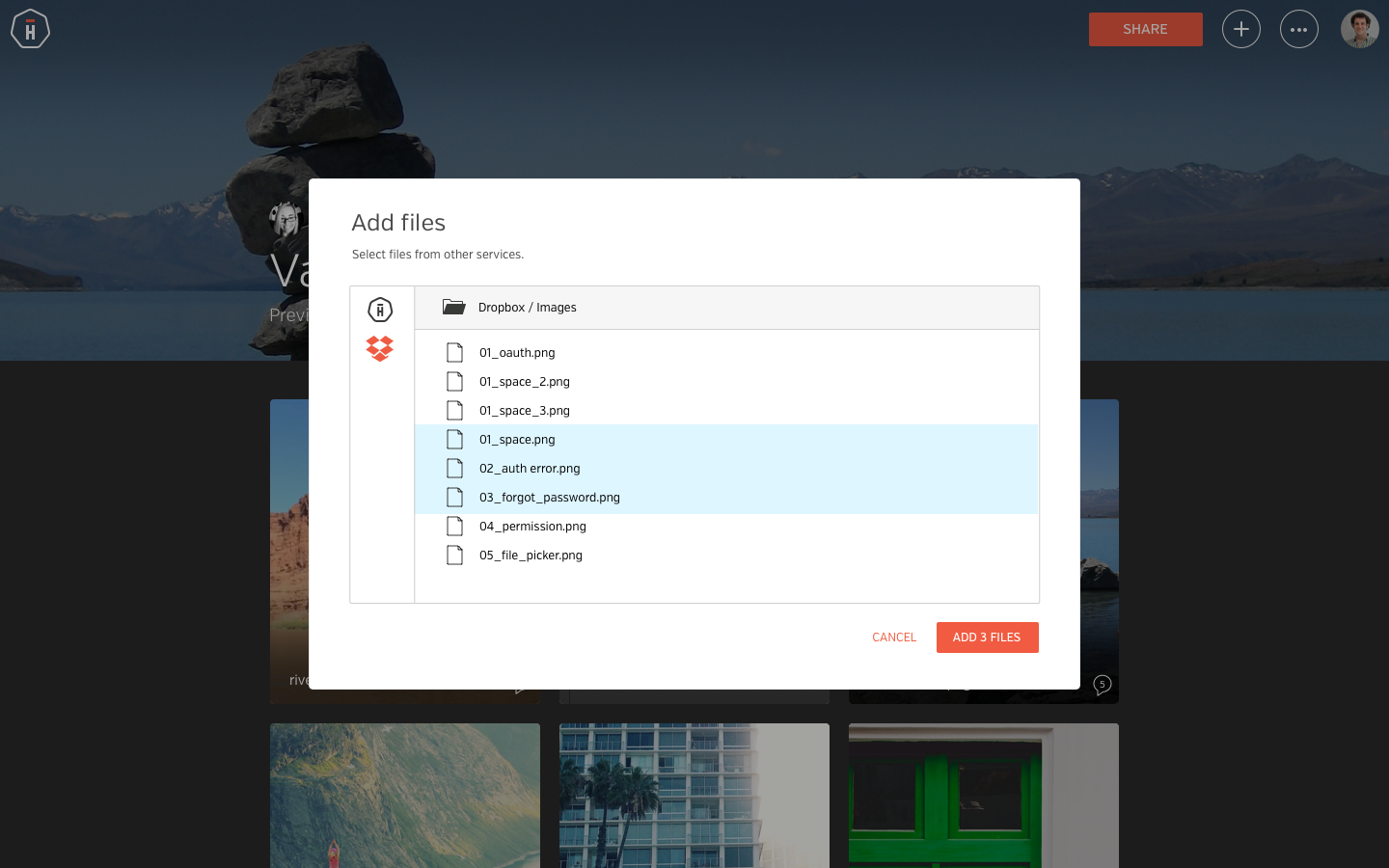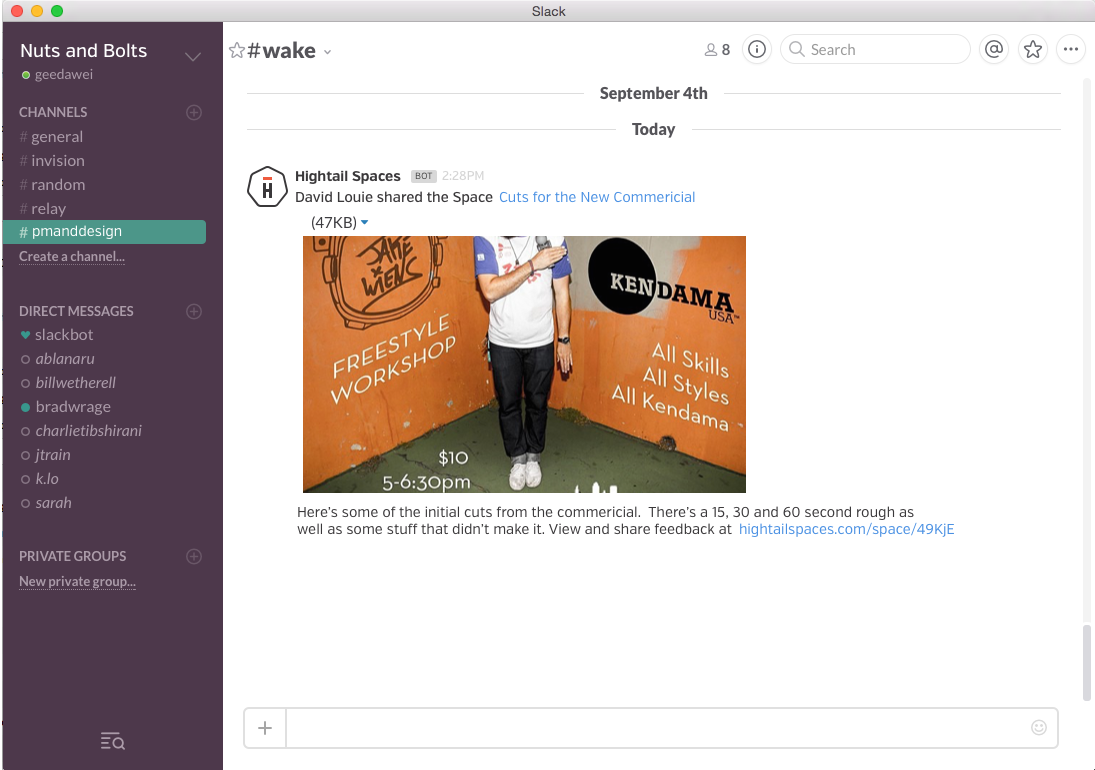Our latest release of Spaces continues the evolution of our vision of better collaboration for designers, filmmakers, marketers and creative professionals at companies large and small. As well as a number of design and performance enhancements, we’ve added the following new features our new creative collaboration platform.
Connect with Dropbox
You can now connect your Dropbox account to Hightail so you can easily add files stored there to a new or existing Space. It’s a great way to collect inline feedback on your Dropbox files. Simple select the Dropbox option from the + menu on the top right.
Untangle email threads
Take collaboration out of email with our innovative new feature that untangles email threads with multiple attachments in one simple step. If you have a thread in your mailbox that’s becoming difficult to manage effectively, simply forward it to untangle@hightail.com and we’ll create a Space for you featuring all the attachments from the thread.
Share with Slack
When you’ve created a new Space, you can now share it with your team on Slack. Simply hit the Share button then the Share to a Slack channel option. After you connect to your Slack account, you’ll be able to share the Space link via any of your Slack channels.
To check out these great new features, just log in to your Hightail account and select the Spaces tab at the top of the page. We’d love to know what you think, so feel free to leave your feedback here or in the comments below.
If you’re new to Spaces, check out this short video to see some of the main benefits or create a free account now at www.hightail.com.
If you like this, try:
Creative collaboration is going Spaces
Customer spotlight: Social Envi
Grab their attention @ Hightail Spaces