
We all strive to be more effective at work and one sure-fire way to boost your productivity is to simply keep your desk tidy.
Whether you work from home, in a small studio or a large office, the place where you sit or stand every day is very important. If your desk is too cluttered or disorganized, it’s easy to get distracted or frustrated. These nine simple tips will help organize your workspace and stay distraction-free.
1. Understand why you’re doing this
In a Washington Post article, Andrea Hancock, owner of professional productivity firm Dexterous Organizing, recommends being clear about why you want a more organized desk. Whether clutter makes you anxious or you struggle to find things, write down the reason so you have a reminder that keeping your workspace in order is worthwhile.
2. Start with a clear-out
Give yourself a clean slate by getting everything off your desk and onto the floor. You can leave large permanent items like a computer monitor or printer. Now go through everything on the floor and throw out anything that you don’t need. Get a wastebasket and keep it around — trash should never sit on your desk.
3. Prioritize what stays
Productivity consultant Matt Perman believes a desk is like a cockpit: the things you need most should be accessible instantly and easily. So look at that pile on the floor and really think about the items you use every day. How often do you actually need a stapler? If it’s daily, return it to the desk. Otherwise put it in a nearby drawer or shelf.
4. Make a scribbling space
Though most of us work using computers, it’s still important to have a physical scribbling space. This is especially true if you’re a designer or illustrator and like to sketch your ideas. But whatever your job, making a permanent place for a pad and pen on your desk will save you a scramble when you next need to take a quick note.
5. Get a tray for your paperwork
Even digital diehards can still end up with a pile of paper messing up an analogue space. A simple two-tier paper tray with one layer for active documents and another for completed work will help. Always add an action for each active document to a separate to-do list. This will save you shuffling through the pile when deciding which task to deal with next.
6. File early and often
Nobody enjoys filing but the documents in the completed work tier of your paper tray must be archived. Set aside a regular time on your calendar and treat it as a mindless break from your regular duties. Do it often — motivation comes much easier when it’s 15 minutes tackling a small pile and not an hour climbing Mount Archive.
7. Forget paper, start scanning
Why bother with hole punchers, binders and filing cabinets? With a scanner, you can turn your physical documents into 1s and 0s and throw away the paper. Upload all your scans to Hightail, access them from anywhere and share them with anyone. Oh, and if you’re buying a new machine, a wireless printer/scanner combo can free up more desk space.
8. Don’t stack business cards
Unless you’re still rocking a Rolodex, it’s time to throw away all those business cards stacked on your desk. There are lots of smart mobile apps that will use photos of cards to add the details to your phone’s contacts book. Or better yet, send the person a quick email saying “nice to have met you”. If they reply, they’ll always be a simple mailbox search away.
9. Update your decorations
A completely minimal space only works for some people. Most of us like to have photos of loved ones or fun toys adorning our desks. But instead of returning the same objects after your clear-out, refresh your workspace by changing the photo of your kids for a more recent one or give a different toy a chance to stare at you every day for eight hours.
These tips should help you transform your desk into an ordered space so you can get stuff done more efficiently. Once your desk is ready, stop procrastinating and get to work.

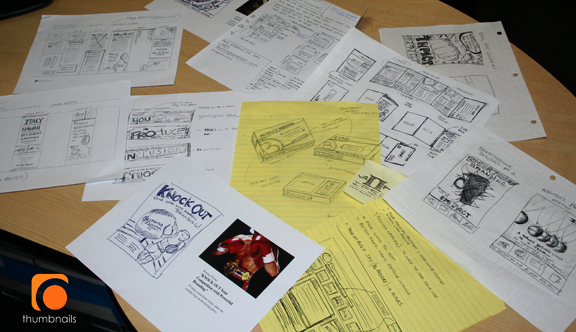
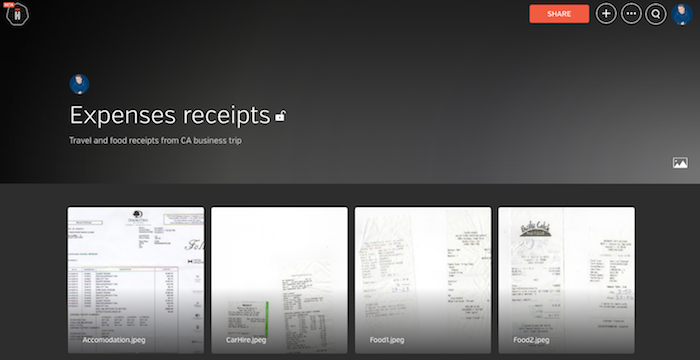




Great tips! Practical and effective. Thank you!
Love this article!!
Onto it …
I had a Journo friend who had two desks: on January ! he moved to a cleared desk leaving everything on desk one.
For a year he worked between the two digging out stuff from desk the old desk. On January 1 New Year he would place large bin on the edge of the storage desk and sweep everything on that desk in to the bin.
That then became the new work desk and the previous working desk the storage back up.
Worked for him.
DL
(4) I use scrap paper to make small pads (2ins x 3ins approx). These can then be used as need arises.
This reuses, recycles & reduces some waste.
Bill Higgins.
Retired and in the 7th decade, but this is excellent. Keep the main thing
the main thing.
Organization tips are always the same. They are written for left-brained neatnicks. But, everybody works differently. So putting away the clutter might help the those with OCD, but visual/creative people are stimulated by clutter. And we only struggle to find things if they are filed. For us, out of sight is out of mind. And most people I know have about 50 projects they are working on TODAY. So every day the “clutter” on our desks will change by 30%. So these tips don’t work for everyone.You are welcome to keep your desk clutter-free, but if I followed your tips I couldn’t get anything done.
Thanks Colm, great article great style! Tip 2 is in keeping with Feng Shui – apart from wastepaper basket which is source of negative Chi (instead I use old C5 envelopes). Next time I publish article on clearing I will quote your article. Regards from a still untidy Roy.
great comments, i loved knowing about being able to take photos of the business cards! And understanding why I love to do this was extremely helpful! for me. I am an artist and actually have 4 different desks: my drawing desk, sketching ideas; my reading desk with research materials; my financial desk, and my running of the studio desk. Each one requires different organization. Thank you!
Great point Karen. Anyone got productivity tips for those people who actually like clutter?
I have a sign hanging from my lamp (because there is no room on the desk): “I can’t be creative and tidy, too.”
I’m a cluttered desk worker, although I try to clean it up occasionally. I split my desk into three areas with the middle reserved for things I am actually working on “right now”. I have a pile to my left that is usually completed and waiting to be filed, either in a file or the circular file. The pile to my right are the things that need action. The pile on my right is my problem area though, as I usually only prioritize it about once per month and sometimes I miss a deadline. Nothing major, but I still don’t like that it happens.
Another thing I find really helpful is to file any document as soon as I’m done with it, and not leave it lingering in a “completed” basket. This is true for me wheather its a paper doc or if I want to scan it and file it in my hard drive. It may seem like a pain at first, but in the end it saves me the drudgery of having to scan or file a stack of material.
For project managers, maintain a 3-ring binder for each project with numbered sections (1 for ISO documents, 2 for Quotes and POs, 3 for Part Drawings, etc). Review paper documents and write the project # and section # in the upper right corner, then place the document in a paper tray. Once a day, give the contents of the tray to office staff or assistants (if available) to be punched and filed in the appropriate binder. If no other staff available, punch and file twice a week (Tues and Thurs at 4pm). Most current document goes in the front of that section of the binder, so the most current is always “on top”.
You can do the same with electronic documents by setting up the folder structure (all the sections) as a folder template to copy with each new project.
In our Audio and Video studios flat spaces (desks) need to be organized as space is at a premium.
Look at your desk with an objective eye and ask if someone else would want to or could to use it.
Personal touches are fine but ask yourself if they are really helping your work flow.
Sort your contact list, cards, etc. by topic and time line importance.
Make it look good and somewhere you want to be.
In Retail that is everything for the first impression.
Greg Walter
WRIPS.COM
“Nine Tips of Organizing your Desk” not only organizing our Desk, but it also Organize our Financials by controling Paper Waste, to make our time useful and more energetic.
I like the fact that you don’t have a print friendly version of the list – another clutter buster.
thanks for the ‘hug a dog’ bit in the e-newsletter!