Sending and receiving files with Hightail just became an even more secure, streamlined experience. In the latest release for Hightail, we’ve introduced new features to help ensure your content is shared only with the people you want to share it with, and in the way you would like them to access it.
As a reminder, in Hightail you’re able to protect files with access codes, set expiration dates, verify recipient identity and get download receipts. But now, when you are ready to send large files, you are presented with two additional options:
– Prevent file downloads: With this setting, recipients are able to preview your multimedia files, including the ability to stream videos, but they won’t be able to download the files to keep them locally on their own computers or to share with others. This can come in handy if you want to share a video with copyright or legal distribution restrictions, for example. This also allows you to keep your collaborative workflow in Hightail, rather than relying on an additional video streaming service when it comes time for reviewers to preview work.
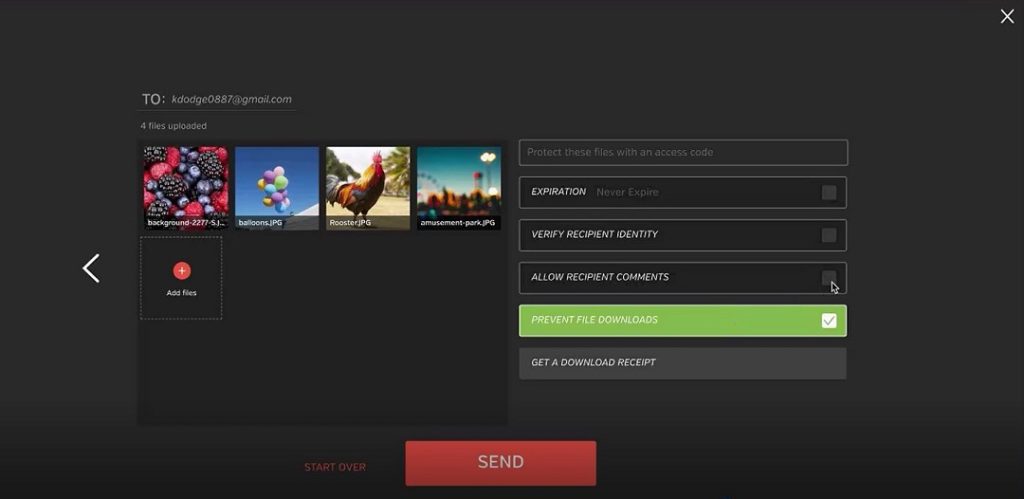
– Allow recipient comments: While recipients already were able to make comments on the files you share, you are now able to turn that capability on or off—as the need arises.
If you’re sending files that you would like to collect feedback on, your recipient will see a comment box in the right hand side of the file preview, as seen in the image below.
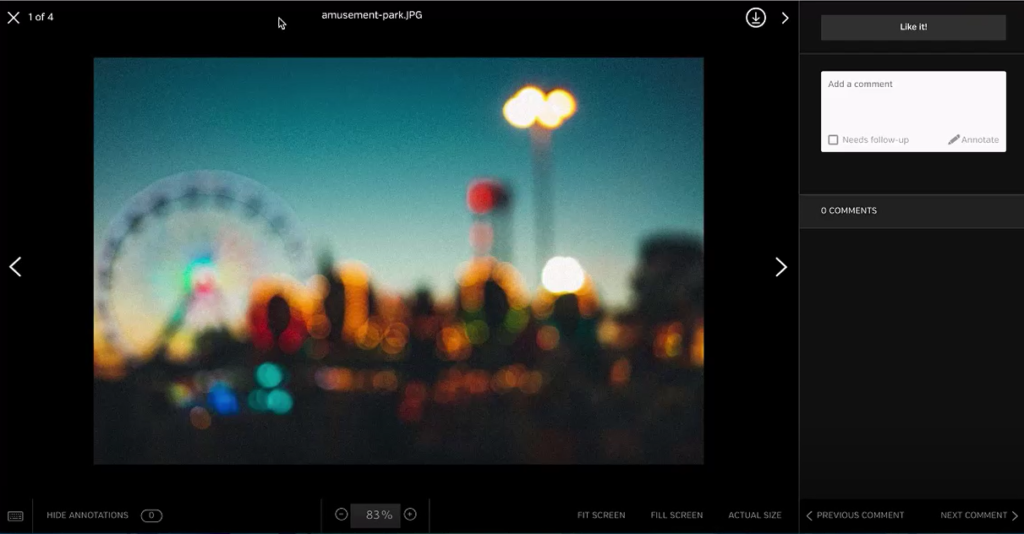
Turning on that capability also means that you will receive an email notification when the recipient comments,
If you leave “Allow recipient comments” unchecked, your recipients will not be able to leave comments or collaborate within Hightail on the file, and they will see this view:
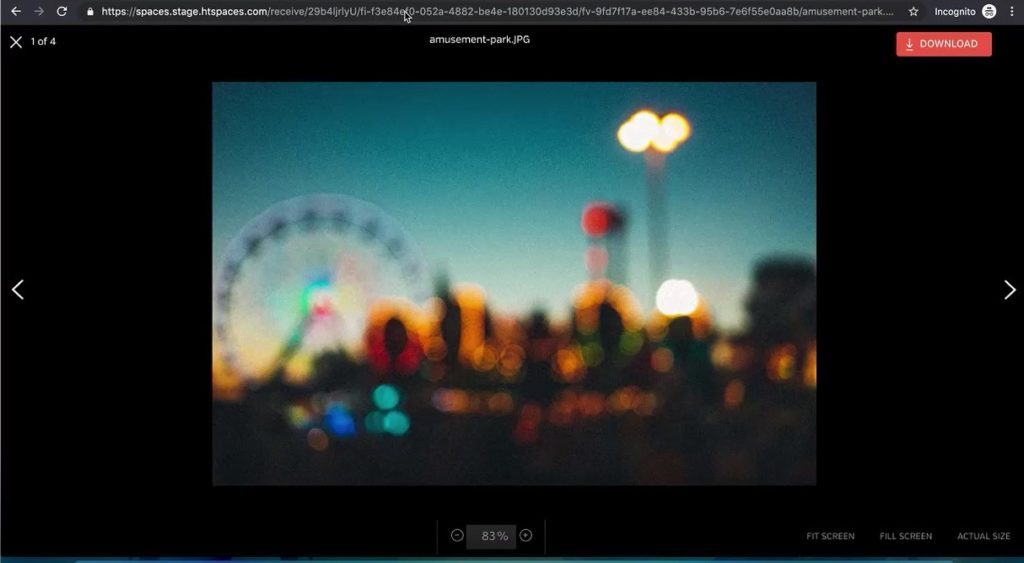
In addition to these new options for sharing files, we’ve also improved the experience for your recipients. With our file previewing enhancement, whether a recipient is registered, signed in or none of the above, they will be able to preview the content that you share through Hightail without needing to be a registered Hightail user (unless, of course, you are using our “Verify recipient identity” feature.) Hovering over a file provides a clear call to action to “view” the file, which will direct the user to larger file preview or stream.
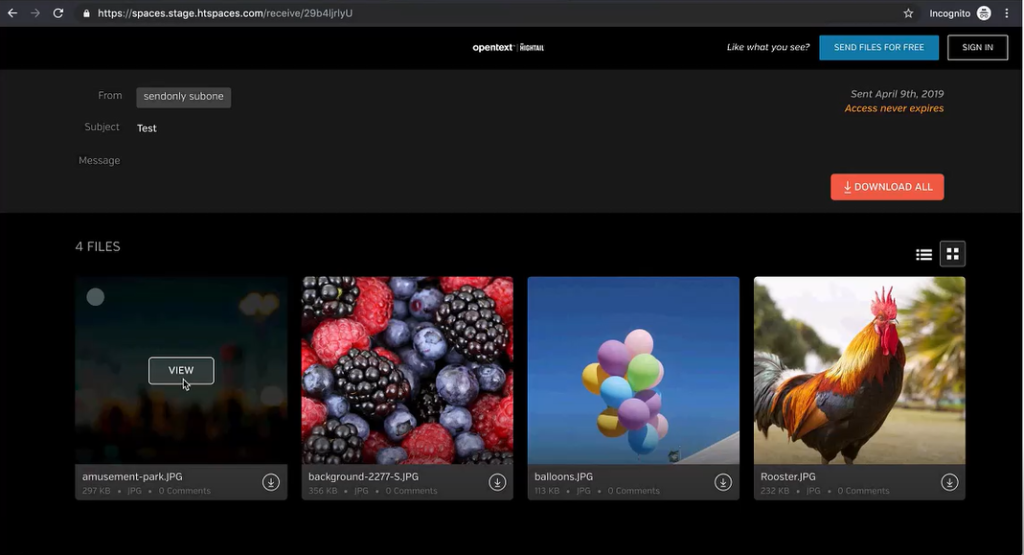
We hope you enjoy these new security enhancements to your file sharing experience. To stay updated on new features, bookmark this page.




