 The world of video production has changed dramatically over the past decade. Gone are the days of prohibitively expensive cameras, while changes in post-production technology means you can do everything with a laptop and the right software.
The world of video production has changed dramatically over the past decade. Gone are the days of prohibitively expensive cameras, while changes in post-production technology means you can do everything with a laptop and the right software.
But with so many tools out there, it can be difficult to know which are the best for enhancing your post-production process.
We asked filmmaker Mike Collins to share the post-production tools that he relies on every day to create his videos. Here are his five selections.
1. Media management
Once I’ve actually filmed my project the next thing I do is manage media. When I worked as a director and cinematographer for other people, I almost never took care of this—it was usually something the editor or producer did. But now that I’m running my own studio, I enjoy having a guiding hand on the project throughout and have taken on those duties myself.
For backing up my footage, I use OffLoad, which its makers, Red Giant, refer to as “Director Proof”. I’d also like to add that it’s “Mike Proof.” OffLoad has an incredibly simple interface that’s fast and reliable: you select your media source, primary location and backup location to save to, then hit start—that’s it. You can watch the progress as it goes or just move on to something else as it does it’s thing.
2. Transcoding
I’m a big fan of playing with LUTs (look up tables) in the field, which is a way of applying a color grade to footage. While a monitor would enable me to film with a LUT applied and to check looks on location, I generally don’t use one. Instead, I like to do that when I am reviewing footage, so I use EditReady from Divergent Media, which allows me to check different color grades on footage without having to commit to it. I can apply different LUTs to get an idea for which direction I may want to push color in and, if the project calls for it, I can also use EditReady to export into a different format quickly.
It’s a super useful tool that I have on multiple machines. I don’t spend money wildly on tools but I do try to spend smartly. And a bit part of that is using digital tools that make life easier and allow me to do multiple things within one program, which EditReady does perfectly.
3. Creative collaboration
Being able to quickly upload files in multiple formats and share them with my own team or with clients and get feedback quickly? Sign me up. This is what we use Hightail for primarily. It’s a bulletproof way for me to share what we are working on and to have everyone weigh in.
Instead of getting 500 emails from ten different people, we can ask for approval, comments or further direction in one place. Hightail has quickly become something we use on every project.
4. Publishing
YouTube is the largest search engine in the world. It’s also the wild west when it comes to online video. Vimeo is more artful but it’s still just a way to display media and hope someone sees it. There is no way for them to act on it. We use Wistia – a gorgeous player with a ton of marketing tools built in.
We can add a call to action if we want someone to follow the story further or prompts to follow Twitter or Facebook accounts. We also get an amazing level of analytics that let us track who is watching what and from where. It makes video actionable and not just passive.
5. Web design
While I am certainly a creative guy, my talents don’t run to web design or coding. I can articulate what I like, but that doesn’t mean I can create it, which is why I use Squarespace.
It’s a turnkey web design and hosting service, wrapped in a beautiful and affordable package. Squarespace took the design out of my hands by providing clean, contemporary designs that I can customize to match my brand perfectly. I now have an easy to use site that, most importantly, is beautiful and visual.
Those are the five post-production tools that Mike Collins relies on as director and cinematographer at his video production studio, Cinema Mercantile. We’d love to hear your video tool suggestions in the comments below.
To find out more about Cinema Mercantile, visit their website and follow Mike on Twitter.

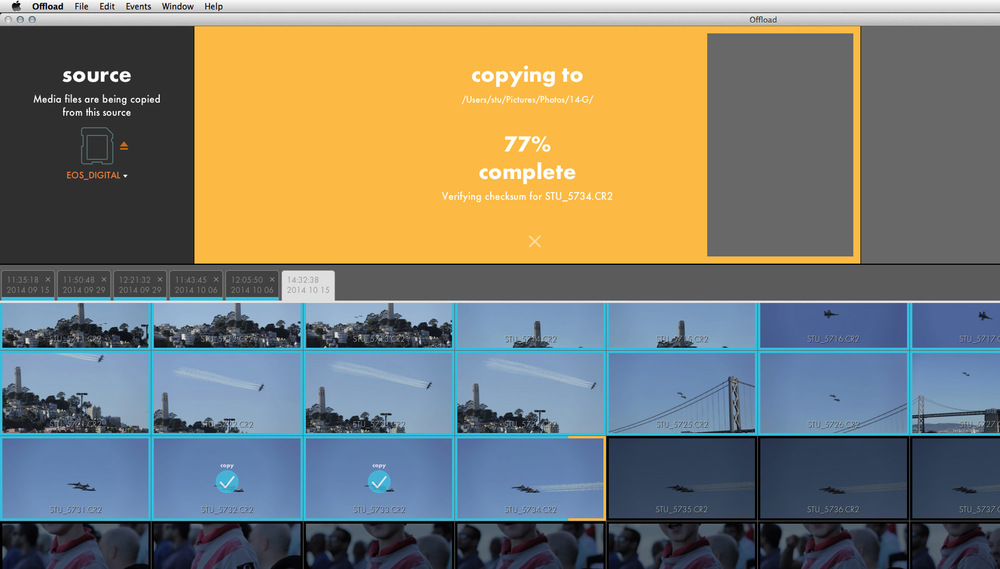
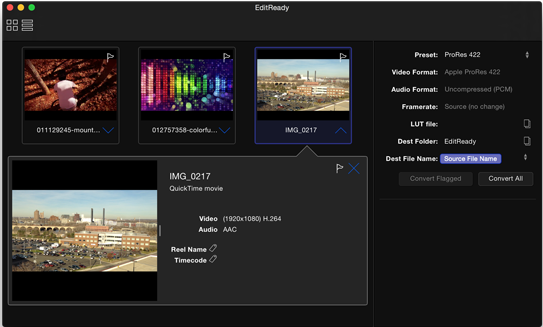

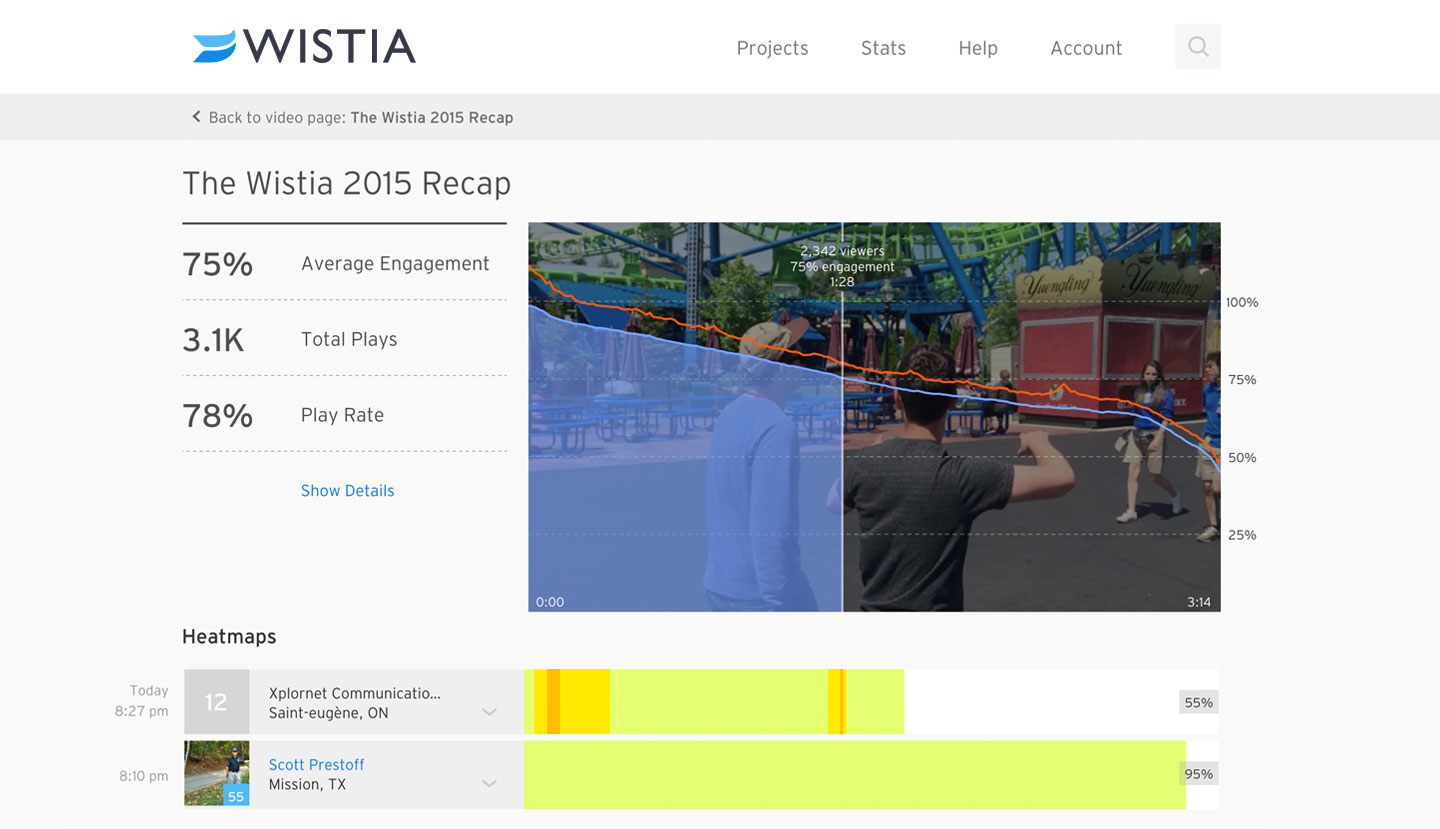




This blog piece came at exactly the right time for me. Thanks for a great & very useful piece & please keep them coming!
It’s just an ad for software.