Here at Hightail, we are all about control (not in a weird way) and especially giving you control (again, not in a weird way). But that control shouldn’t change just because you’re out of the office.
So we’ve just updated our iOS app to add the same sharing controls you find on our website, to your iPhone or iPad. Sharing controls allow you to do a number of things when you share a file including:
Confirm their identity
Have you ever been added to an email thread and scrolled down to see something that wasn’t intended for you?
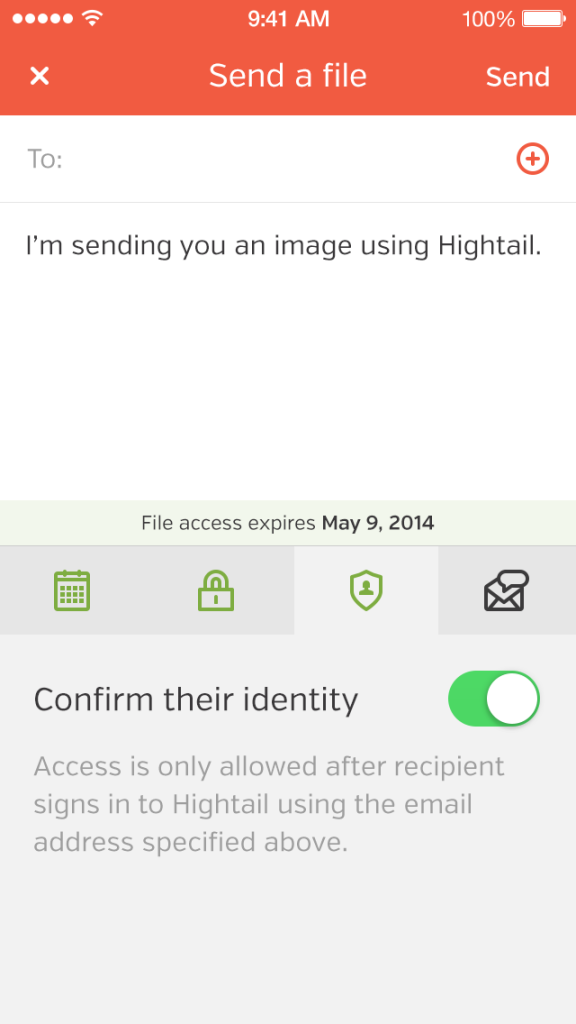
What if that something was the link to your confidential file?
Using Confirm their identity ensures that even if the link to your file is accidentally shared with others, only your intended recipients can access it by logging into Hightail with the specified email address.
Add a password
Another way to ensure that only the right people can access your work is to Add a password.
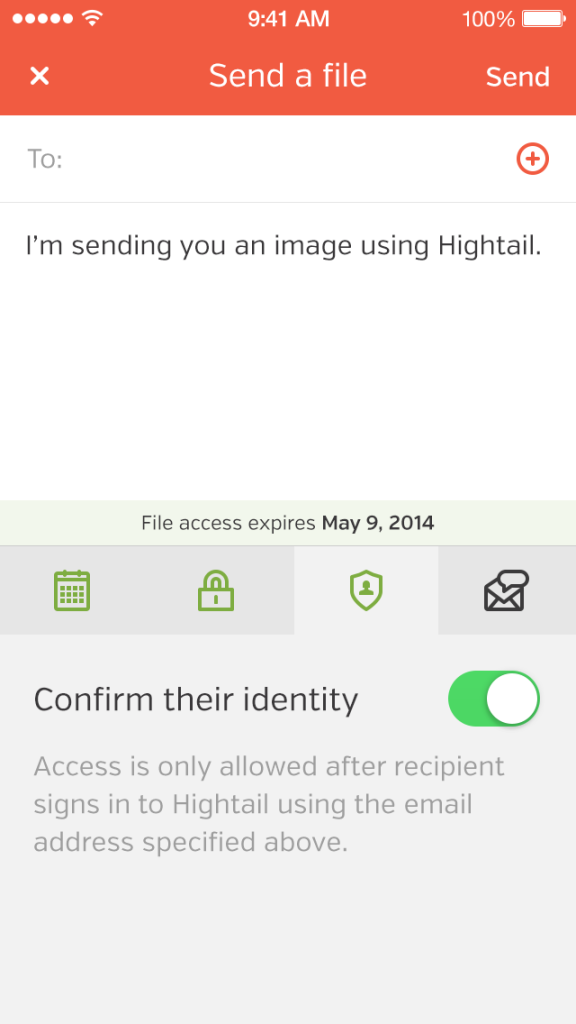
This is a really simple way to protect your files. Just don’t forget to share your secret code in a separate message.
After all, you wouldn’t carve your PIN onto your debit card. Would you?
Set expiration date
There are many reasons to share files for a limited time. You may need to distribute information that will become dated after a certain point. Or you want to give your colleagues Mission Impossible style expiration to motivate them to act quickly.
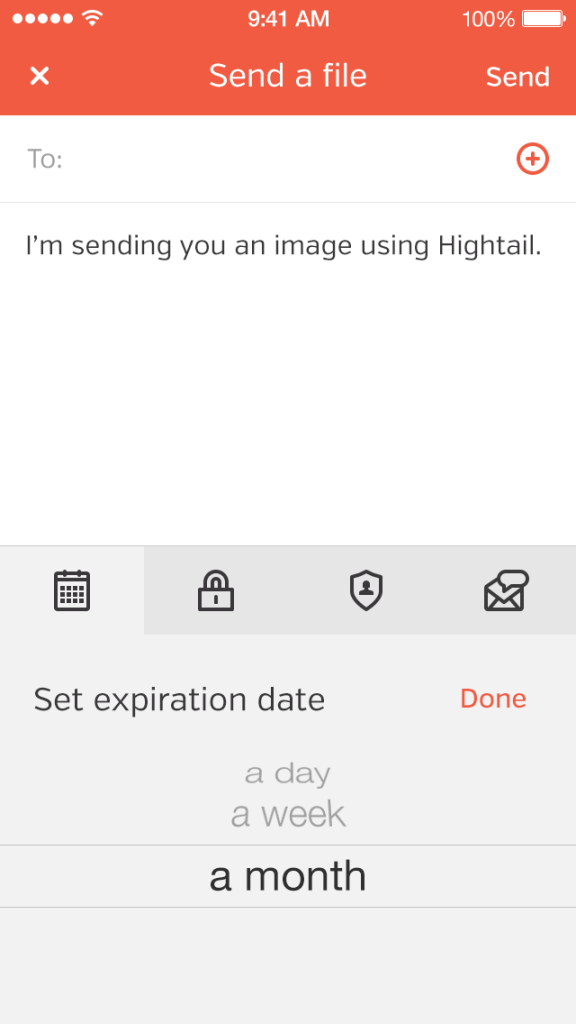
Set expiration date lets you decide how long your files are available, whether that’s for a day, a month, a year or never.
Notify me
We know that sharing your work can be nerve-wracking. Maybe you’ve got a strict deadline or you’re excited to know what your client or colleagues think about your big new idea.
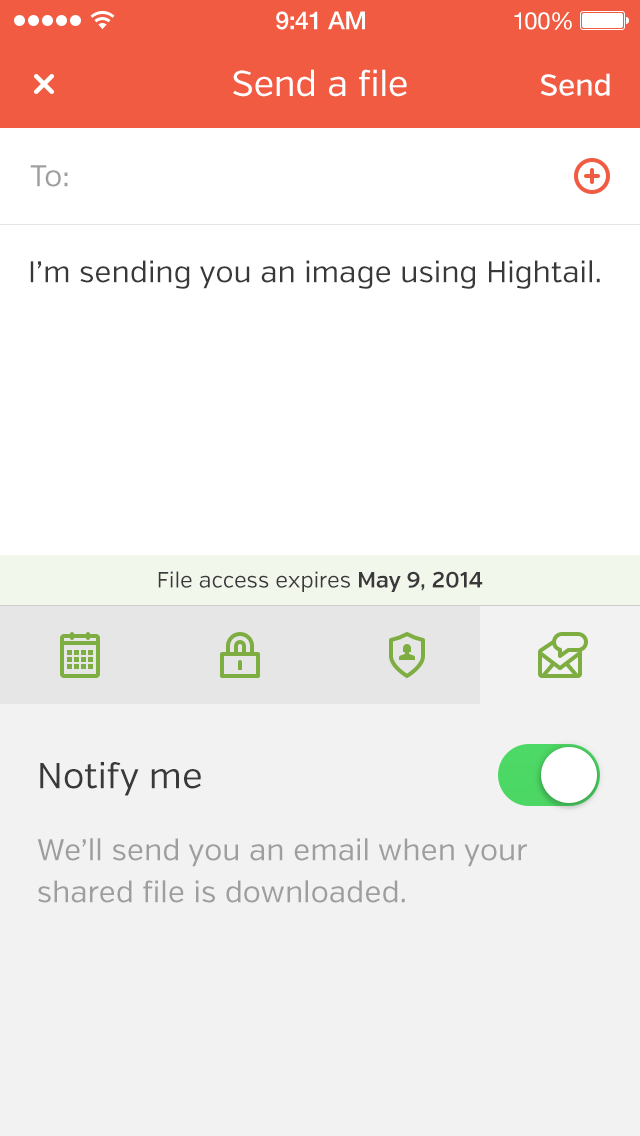
Now you can stop wondering and know for sure. Select Notify me whenever you share a file and we’ll send you by email as soon as it’s been downloaded.
By the way, those last three controls are only available with a Hightail Professional plan. They’re a great reason to upgrade your account and we’ve got even more reasons to go Pro here.
These sharing options are about giving you control of your information and insight into what happened next, whether you’re at your desk or on the go.
To start using these sharing controls on your iPhone or iPad, download the latest version of Hightail for iPhone and iPad for free.
Oh, and If you love the app, don’t forget to review it. If you’ve never reviewed an app before, here’s a quick how-to.




