Hightail has just released a great new control option that helps people work together online without the risk of files being accidentally deleted.
Usually when you share a folder with clients, colleagues or contractors, you decide whether they have full editing capabilities or can just view the content. Now, Hightail for Enterprise users have the option to give others the ability to edit files but not delete them.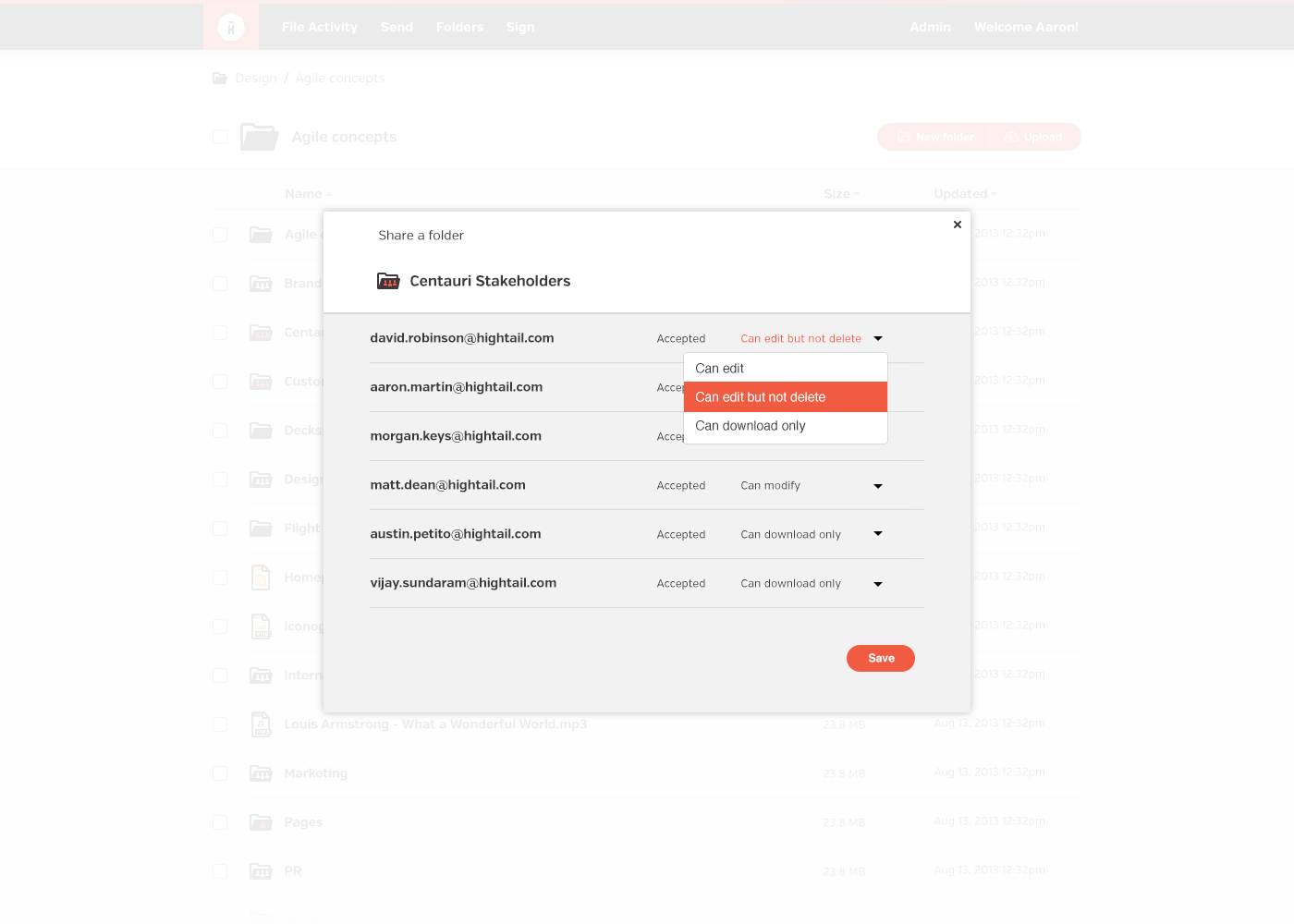
The problem of files being deleted from shared folders is as old as folder sharing itself. Yet, based on our user feedback, it never seemed like a major issue until we had a conversation with one our biggest business customers.
One of the US’s largest beverage firms, this company uses shared Hightail folders as a place for on-the-road sales reps to access and update information. This last bit is crucial, as having reps plug new data straight into a central repository makes gathering, processing and understanding the latest sales information much more effective.
Of course, this means that each rep has to have full editing capabilities for the folder and occasionally files would go missing. With the help of the Hightail account administrator, the folder owner was always able to retrieve the missing file and also find out who deleted it.
Whenever the person in question was asked why they had deleted the file, the answer was invariably the same. Because some of the files in the shared folder were not relevant to an individual rep, they would occasionally “tidy up” their view, not realizing that deleting from a shared folder meant nobody else could see it either. Sometimes, people were just trying to copy a file to their computer but ended up moving it off the shared Hightail folder.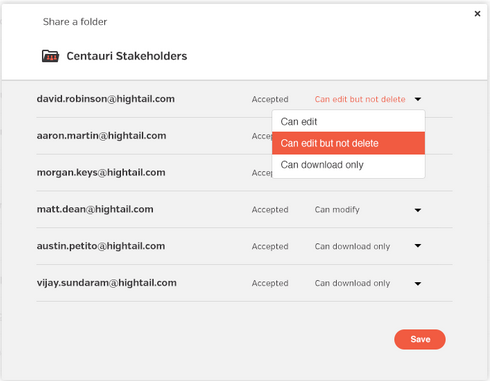
A simple solution to the problem seemed to be better education about folder sharing. But the company quickly realized that with more than 600 people in the field relying on these shared folders, they really needed more control over what actions people could take and discussed the issue with us.
This led us to developing a new sharing control option that gives web users the ability to edit information in a shared folder without being able to delete files. As one of our bigger clients, we were prepared to create a custom solution for this one account. But during our initial research, we learned this is a bigger issue than is generally reported.
After analyzing user data we found that in more than 20% of cases when a file or subfolder was deleted from a shared Hightail folder, it was put back in the folder within seven days. Obviously there are a variety of reasons why this might happen, but our assumption is that in many of these cases, the file or subfolder was accidentally deleted.
It seems the big problem faced by our client is quite prevalent, though most people solve it with a workaround like restoring an old version of the missing file. At Hightail, we love to cut straight through workarounds. Our new “can edit but not delete” folder sharing permission is available on request to Hightail Enterprise customers.
If you want this feature added to your Enterprise account at no additional cost, tell your account administrator to get in touch with us.
If you’re interested in using Hightail for your business, visit our Enterprise site.



