Imagine this: You’re plugging away at creating a really great creative asset—maybe it’s a presentation, a video or a graphic design—and you’ve lost track of time and need to share files with your client before a quickly approaching deadline. You’re used to turning to email to send your work, but this time when you click send, you see the dreaded message: File size too large. Or maybe the problem isn’t on your end. You click send on that email and assume that it’s been received, only to then see a message that your message was rejected by the server because the email attachment was too large. Either way, the painful scramble begins to find another option for sharing large files!Let’s take a look at your options for how to share large files:1. Email a compressed version – This solution does make your file size substantially smaller, but your client could run into issues with opening it if the compressed file becomes corrupted. Viruses can often hide in compressed files, so your recipient also might be more hesitant to open it.2. File transfer protocol (FTP) – While this option has longevity and familiarity, having been around since the 1970, it isn’t considered to be the most secure choice to share files because it is unencrypted.3. Walk it over – Maybe the client is in the same building or a few blocks away, and you can either print out the asset or put it on a thumb drive and bring it over yourself. Great! But having it in a physical, tangible format means it can be subjected to getting lost, falling into the wrong hands or even having coffee spilled on it (because let’s admit, that happens!)4. Use a cloud-based file sharing solution – File sharing solutions, like Hightail, can offer both senders and recipients a more secure, easy-to-use way to share files, without compressing. And Hightail even offers two ways to do it:
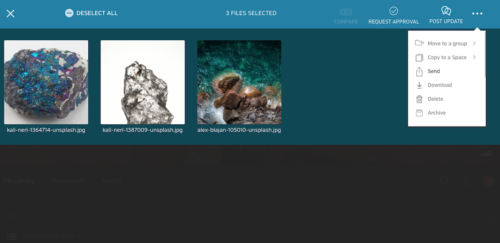 In a pinch and need to send files fast? You can try Hightail for free by signing up for a Lite account.
In a pinch and need to send files fast? You can try Hightail for free by signing up for a Lite account.
–Direct send: You simply select or drag & drop the files you want to use, or you can import them from other services. Hightail’s secure file sharing features mean you can even require an access code, set an expiration date, verify a recipient’s identity and prevent file downloads.
-Share files from a Space: If you’re already working in Hightail, you can share files directly from a Space, which is a visual workspace to organize and collect feedback on one or multiple files. You can send an entire Space to anyone by copying the Space url and sending to your intended recipient via email or messaging app, as long as you have your Space set to share with anyone with the link. You can also share files directly to an email address through a Space. Just hover over the file and you will see a small circle in the top left-hand corner. Simply check that circle on each file you will be sending, and it will activate our Blue Bar State. Simply choose the send option, and you’re on your way.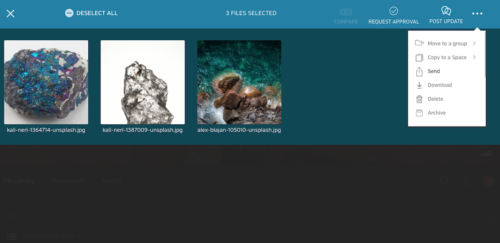 In a pinch and need to send files fast? You can try Hightail for free by signing up for a Lite account.
In a pinch and need to send files fast? You can try Hightail for free by signing up for a Lite account.




