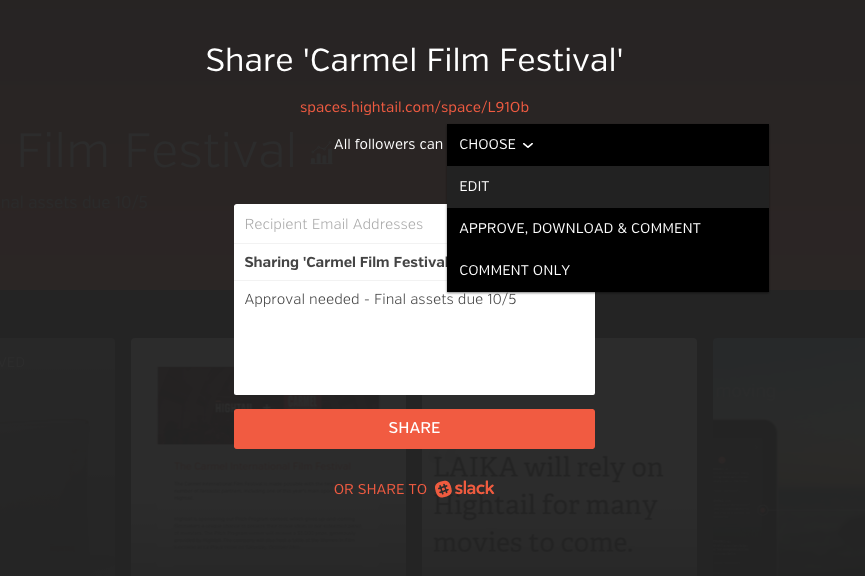Hightail is a great way to share visual files, especially because your clients and colleagues can view images, watch videos and listen to audio files right from your shared Space without having to download the file first.
But just because you share a Space with someone, doesn’t mean you want them to be able to do exactly what they want. That’s why we’ve introduced Space Permissions, which allow you to control activity on a shared Space, such as restricting the ability to delete, add or download files.
The next time you click the Share button, check out our new permissions under the All followers can menu. You have three choices for what you allow the recipients of your files to do:
- Edit: full capabilities, including deleting files and uploading new versions
- Approve, Download and Comment only: main collaboration features but cannot delete or add files
- Comment only: can only add feedback and cannot download or edit files
To try out our new Spaces Permissions, sign in to your Hightail account now.
Does this new feature provide what you need to keep control of your content? Let us know what you think