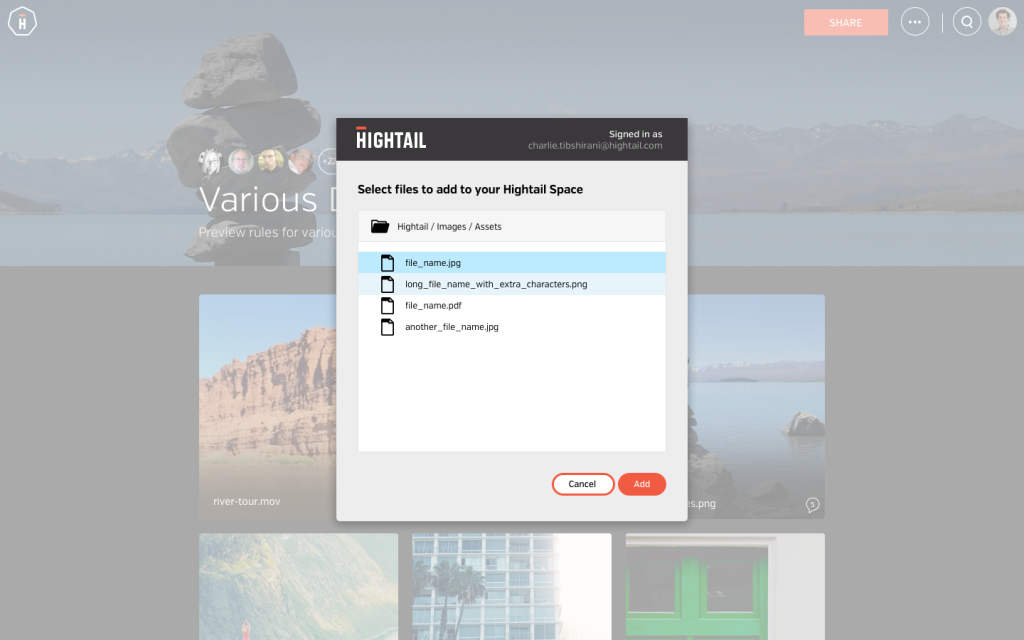Our latest beta release of Hightail Spaces is a big one for existing Hightail users. Now when you’re logged in to www.hightail.com, you can access Spaces directly from the main navigation bar and sign in using your Hightail username and password. You will also be able to upload files to Spaces directly from your existing Hightail folders.
Together, Spaces and Hightail form a complete solution to many of the problems associated with creative collaboration. After all, collaboration usually starts with the kind of file you store and share with Hightail. Now, the next step in the creative process – feedback – is part of Hightail and not an epic series of emails jamming up your inbox.
If you want to try Hightail Spaces, just log in to hightail.com and select the Spaces tab at the top of the page. Current Hightail Professional plan users will get a Spaces Pro paid account automatically at no extra cost.
We’d love to know what you think, so feel free to leave your feedback here or in the comments below.
If you like this, try:
Introducing Hightail Spaces
Customer spotlight: HistoryNet
Feedback on the fly with Spaces