Why do busy work when you can get your favorite apps to work together and do it for you? Hightail Teams or Business accounts can now connect to Zapier to automate many tasks tied to other apps available in the Zapier marketplace. (There are currently more than 3,000 of them.) And there is no coding required—so you’ll be up and running with your new workflows (which Zapier calls Zaps) in just a few minutes.
It’s as simple as choosing and connecting a “trigger” (an event in an app that starts your Zap) and then choosing the “action” that you would like to happen once that trigger occurs. Let’s say, for example, that you want to receive a direct message in Slack or Teams and an alert in Asana or Basecamp when someone on your team creates a new Hightail Space. Here is what the trigger and subsequent actions would look like in your workflow.
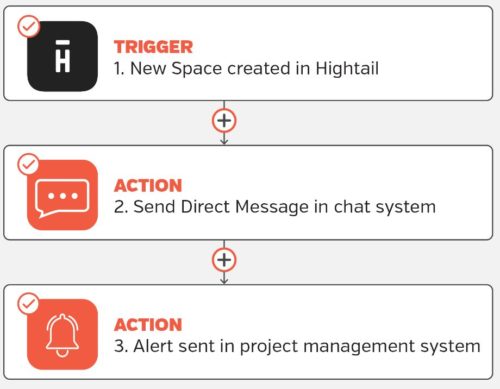
You can also create Zaps to trigger actions in Hightail based on activities in your other connected apps. And there will be many trigger and actions to choose from. Here are some of the first ones we will be introducing for Hightail and Zapier.
Triggers
- New comment – Triggers when a new comment is left on a file in Hightail.
- New Space – Triggers when a new Space is created.
- New Project – Triggers when a new Project is created.
- New File Group – Triggers when a new File Group is created.
- New approval request – Triggers when a new approval request is created.
- New approval activity – Triggers when a user approves or labels a file as “needs work.”
Actions
- Create Space – Creates a new Hightail Space.
- Create Project – Creates a new Hightail Project.
- Create File Group – Creates a new File Group within an existing Hightail Space.
Ready to get started? Check out our Zapier web page for more about connecting Hightail with the other apps you use every day for seamless, automated workflows using Zapier and/or attend our upcoming webinar on the topic, “Streamline workflows with Hightail, Zapier and your other favorite apps.”




