During the process of rebranding as Hightail, we worked with creative agency, Siegel+Gale, to replace our outdated moniker, YouSendIt. The agency has been responsible for changing Master Charge to MasterCard and named the BlackBerry, so we knew we were in good hands.
After much research and discussion, a meeting was called in a room containing a large whiteboard covered with a drape. After the S+G team introduced the project goal and discussed their creative process, the drape was pulled aside to reveal a shortlist of potential company names and brand designs.
It was an exciting reveal but it strikes me now that such stage-managed presentations are increasingly rare. The separation of client and creator is narrowing all the time as content creation becomes ever more collaborative. We have many different ways to communicate instantly, while digital artwork, design, video and other creative files can be shared easily and securely.
Clients are rarely kept completely in the dark regarding the progress of a project so the art of presentation is no longer based on a single big moment. We now deal in a world where numerous, smaller scale presentations happen throughout the creative process and so we don’t take them very seriously. We’re sharing our creations so often that we don’t put a lot of thought into the audience’s experience.
But presentation remains hugely important. Done right it can get your client in the right mindset for your idea (especially useful if you’re recommending an innovative approach), ensure they experience the work in the best possible way and keep their feedback focused and relevant.
So, however you present creative work – by email, face-to-face, phone and video conference or using specialized software – here are four tips for showcasing your ideas in the best possible light.
1. Provide clear context
Never just send a file and say “what do you think?”. Though you may have been obsessing over the idea for days, your client has probably been thinking about other things. Introduce the key goals driving the work – even if you’re just restating the client’s own brief – and add some background about how the idea came about and accomplishes their goals. This shows that you have internalized what the client is trying to achieve with the project. You’re likely to get feedback from the client on a range of issues so it’s a good idea to ensure they also focus on what you need. If their opinion on, say, the layout of a web page is critical, ask for it.
2. Control the environment
The Mad Men-esque scene with the drapes that I described earlier is going the way of mid-morning bourbons and 24-7 smoking. Creative work these days is usually shared digitally, which means you lose a lot of control over when it is viewed and how that happens. But you can still have an influence. Rather than put your client through a process of downloading an email attachment or navigating through a shared folder (the digital equivalent of making them put up and then take down the drapes), use dedicated software to host your image, video, presentation or PDF. That way one simple link click will take them directly to the work and not its metaphorical container. If the app you use is well-designed, you’ll also add more professionalism and polish to your presentation.
3. Guide their feedback
Your presentation is not just a showcase. The response to your work is equally critical. If you let people provide feedback however they like, you’ll be left to sort through a barrage of emails, phone conversations and text messages from multiple parties in the hope of gaining something coherent. Instead set up a consistent system for people to provide feedback using a dedicated collaboration tool that will collect comments and conversations in one place. It is also useful to be clear when deadlines are approaching and when you want their feedback to focus on getting to final approval instead of tinkering with minor details.
4. Sweat the small stuff
Make a mistake in a face-to-face presentation and – provided you don’t panic – you can easily rectify it quickly and it’ll soon be forgotten. But sharing work digitally means that any errors, like sending the wrong version of a file, can stand out for all the wrong reasons for a long time. Whatever you share, however you share it, check and double-check to make sure there’s nothing that will make your work look bad. When sharing visual files, send the best quality version possible whether that’s a high res image or HD video. That way, you’ll avoid complaints about image quality that wouldn’t actually be an issue in the final version.
Presentation still matters but if you follow these four tips, you’ll help your clients and stakeholders see your work in the best possible light and make their feedback more focused, relevant and useful.
If you’re looking for a creative collaboration service that can transform how you share work and collect feedback, try www.hightail.com.


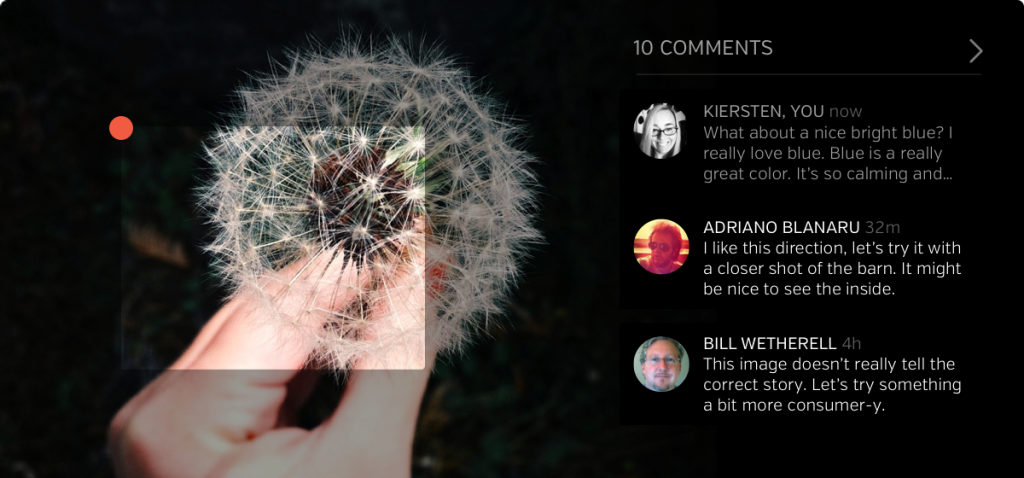



I’ve just completed a rebrand for a client who provides Aviation Training. It’s gone really well but one or two ideas in this blog could really enhance. I like the idea of hosting a PDF online and also of providing client comment areas (maybe using PDF form fields).
Thanks for a stimulating read.
Thanks, some useful guidance! Do you have any recommendations for dedicated software or apps to host presentation, PDF etc?
Nice article. I agree. Perception is related to reception.
Thanks for sharing, Ranjith. Can you recommend any software solutions for image presentations like your example? I have to imagine Adobe creative suite has something that might work, but I haven’t discovered it yet.
How do I get people who view my work to jump from “likes” to “comments” to actually purchasing my images? I know I need to Revamp my website into galleries with better subject titles. Anything else?
Could you provide an example of ‘dedicated software’?
Your 4 tips reminded me of a favorite book:
“How to Get your Point Across in 30 Seconds–or less” by M. Frank
Excellent piece. As a contract college prof teaching tech and business communications, I need to understand how to continually keep my delivery right.
Thanks for all the comments. A few folks asked about dedicated software for hosting and presenting PDFs. A couple of suggestions:
1. I may have a dog in the fight here but of course I personally use Hightail to collaborate on and present PDFs, video, audio, and other creative work. By putting PDFs in a (public or private) Space I can quickly gather feedback, post revisions and even field questions after the presentation is done. We are working on different presentation modes too, stay tuned:
https://spaces.hightail.com/space/Uk74x
2. Previously I’ve put documents on Slideshare which is a popular choice for posting finished work for getting lots of people to see it:
http://www.slideshare.net/ranjithkumaran/yousendit-freemium-summit-east-2010-ranjith-kumaran
Nice thoughts. Good job.
We have found that it is critical to involve clients early in the process. This way the client can be involved in the initial thinking, provide feedback and take ownership in the final ideas.
We put the positioning statement on the wall with the key benefits. We then concept and place our ideas all over the wall. The ideas are words or pictures that represent what the idea is about. We organize the ideas and narrow them down to just the best. There could be a dozen or more ideas remaining.
We invite the client to review our thinking. We first review the assignment and tape it to the wall. We then present each idea. Describing it very top-of-mind/wind picture, to allow the client to form their own thinking without finish designs or finish headlines and copy.
Clients love this process because they can provide input that can make a huge impact on an idea.
And believe it or not, this process saves time and money.
Thanks for this. Some great tips and awesome reminder to stay square’s away on my emails. I do tend to slack in that area since its not in person.
Thank you for the article. I should say that making presentations is really simple and interesting thing. Personally, I use all the features of Ideals virtual data rooms to make my business bright.