Whether you’re just getting started in freelance or looking for new employment opportunities as a designer, video producer or other creative role, having a great portfolio can help you get your content noticed. And while many people might have the time, know-how and resources to build a portfolio on a custom website, it can be a bit daunting for others.
Hightail makes it easy to set up a quick (and free) portfolio—and in case you’re new to Hightail, we’ll walk you through how to do it in this short tutorial. To get started, you will need to sign up for a free Hightail Lite account or one of our paid accounts. (Stay tuned for a special offer on a Hightail Teams account below.)
1. Start by creating a Space to hold your creative assets.To do this, once you’ve logged in, simply click the orange “New Space” button in the upper left-hand corner.
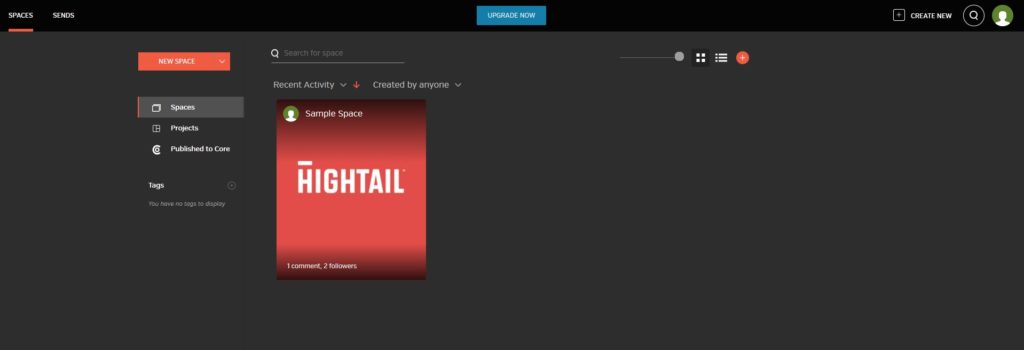
2. That will bring up a window where you can name your Space and easily start adding files by dragging and dropping or by accessing your computer or third-party application.
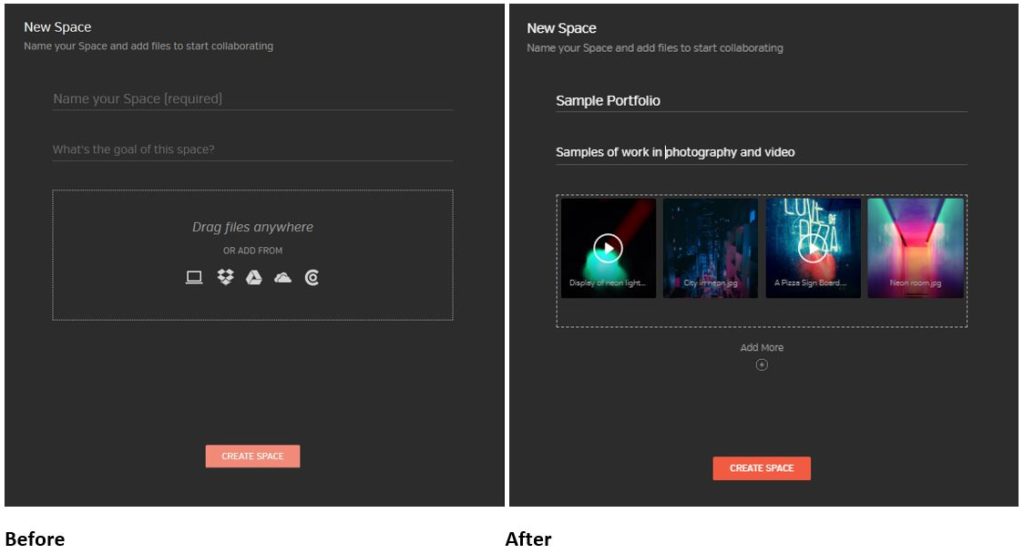
3. And just like that, your new portfolio/Hightail Space has been created. After adding those files, simply hit the share button next to your avatar in your Space, and the link provided can be sent to anyone and everyone that you want to see your portfolio. (They don’t even need to have a Hightail account.)
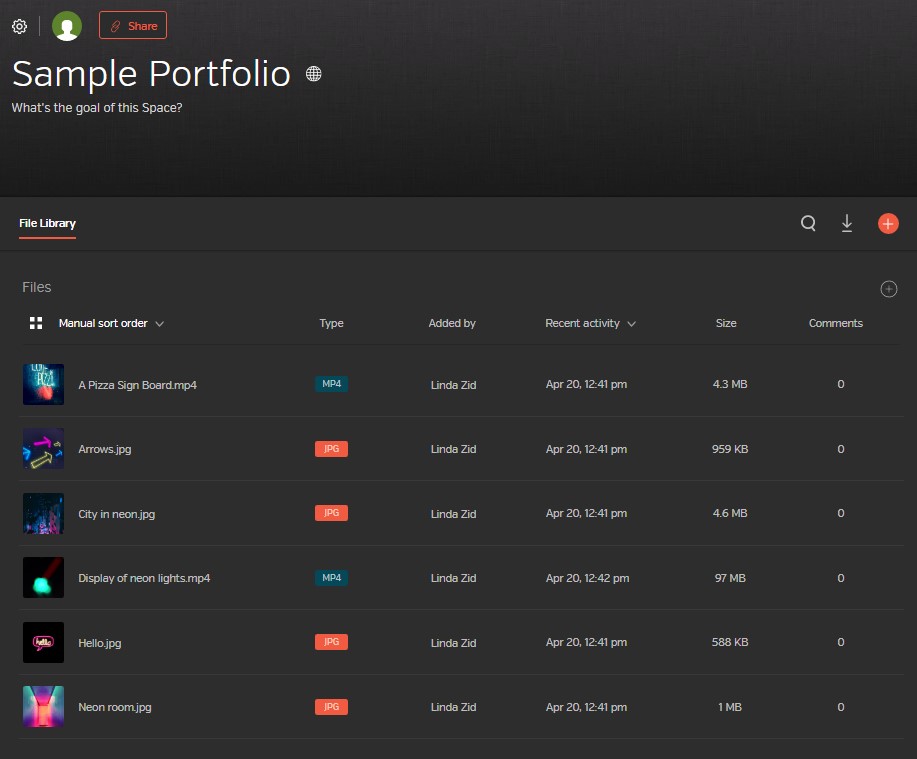
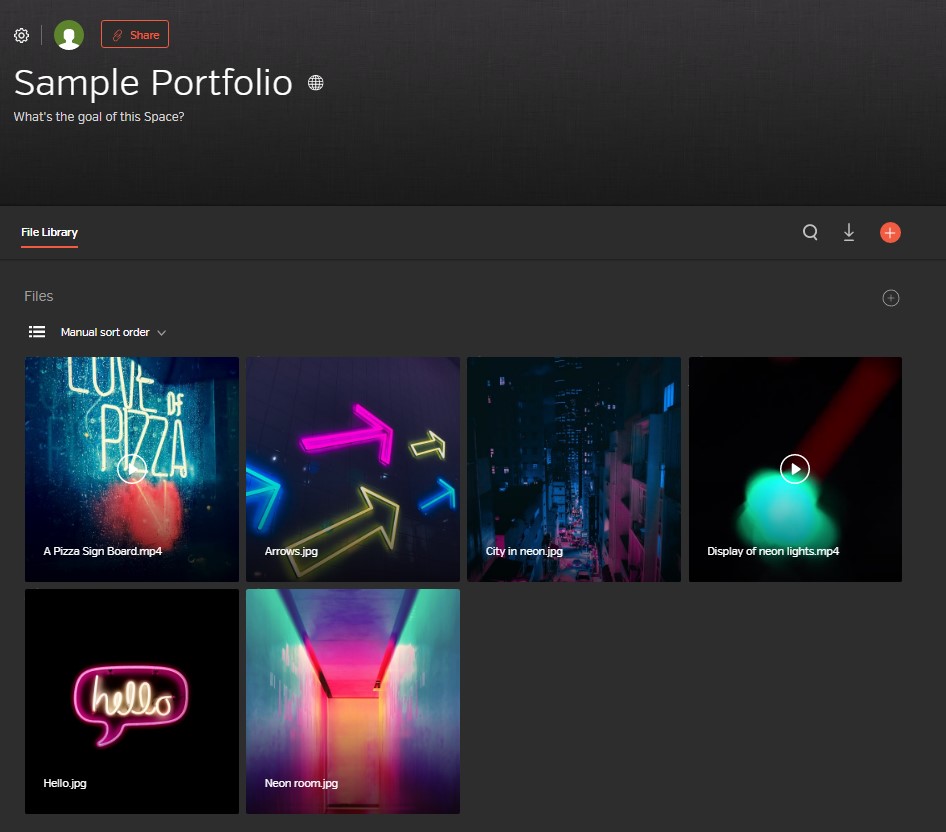
Clicking on any of the images opens it up as a larger preview (and any videos in your portfolio will actually stream for anyone viewing it). Those larger previews and streams can be easily navigated with the left and right arrows seen below.

So creating a portfolio using a free Lite account is as easy as 1-2-3, and then that portfolio can be easily shared with a click of the Share button. And if you would like to have numerous versions of your portfolio for different industries, media formats or targeted companies, you could create a unique Space for each one.
Want to amp up your portfolio even more? A Hightail Teams or Business account allows you to access Hightail’s branding features, customize versions of your portfolio for different audiences and create sharing permissions. You can test out the following features by signing up for a free 14-day trial of our Business plan.
Brand your Spaces
To brand your Hightail Space, click on the image icon highlighted in the upper right-hand corner.
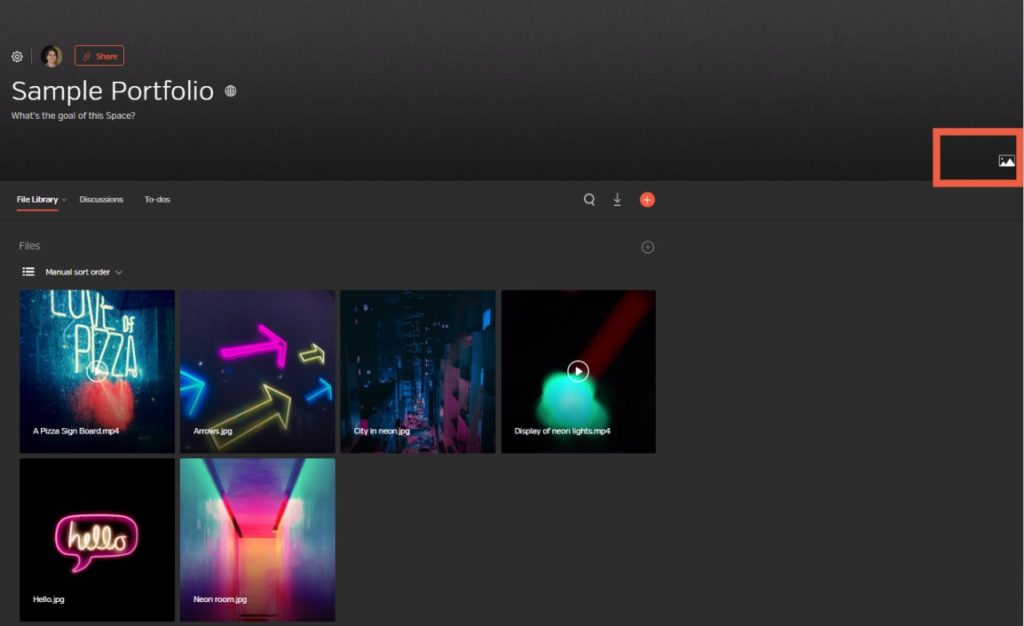
That will bring up a box to upload your new image.
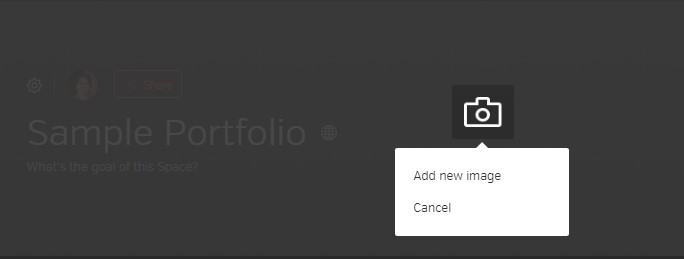
Once you add your image, you are good to go. (Note the logo at the very top, which can also easily be added or changed for a more branded look in your Settings.)
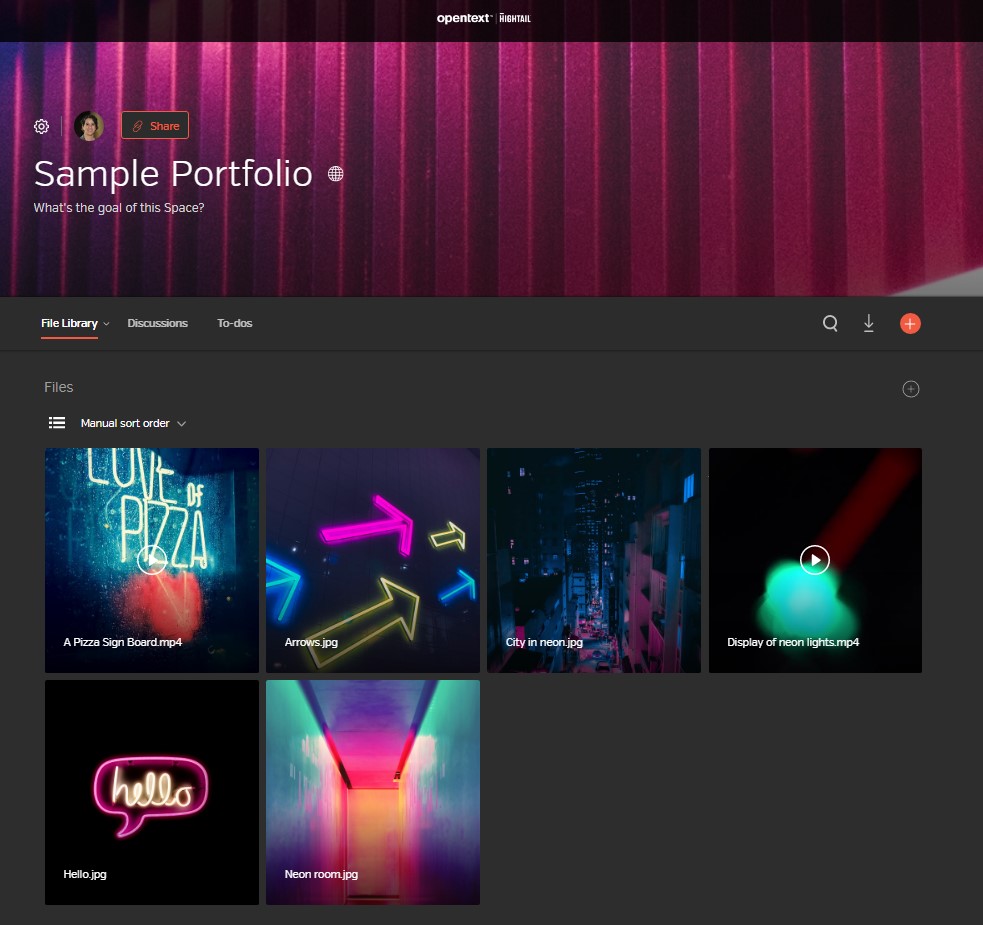
Share your work
Pressing on the gear next to your avatar allows you to manage permissions for the Space.
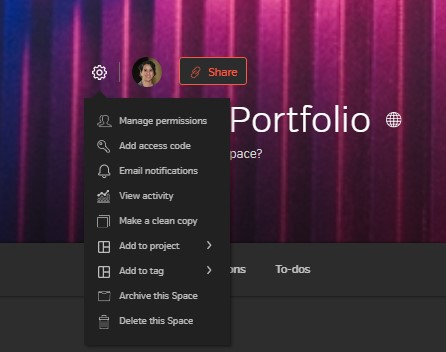
You can choose whether you would like your Space to be accessible by anyone with the link, or you can invite specific email addresses to your Space. That allows you to make sure only the people that you want to see your portfolio will have access. You can also decide if your portfolio reviewers should be able to comment on your work (perhaps they have a question), download your content or just be able to view your samples.
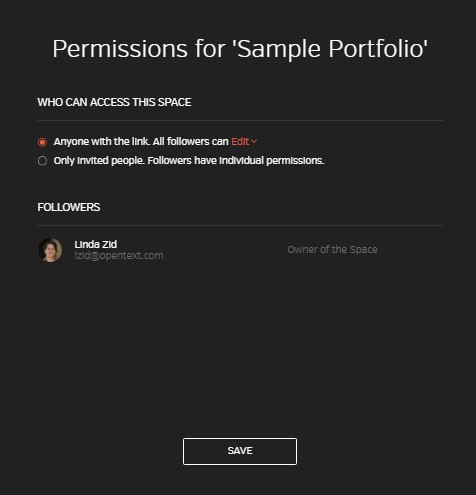
Now that you know how to create your portfolio, are you ready to get started? As mentioned, many of the features outlined in this blog post can be used for free with a Hightail Lite account, but from now until December 31st, 2020, we’re giving you access to all of the features (including branding, permissions and Projects) by offering the chance to sign up for a Teams account at 30% off.
Want some more tips and tricks for creating a portfolio? Read our Creativepool article on 5 ways your portfolio is hurting your job potential.



