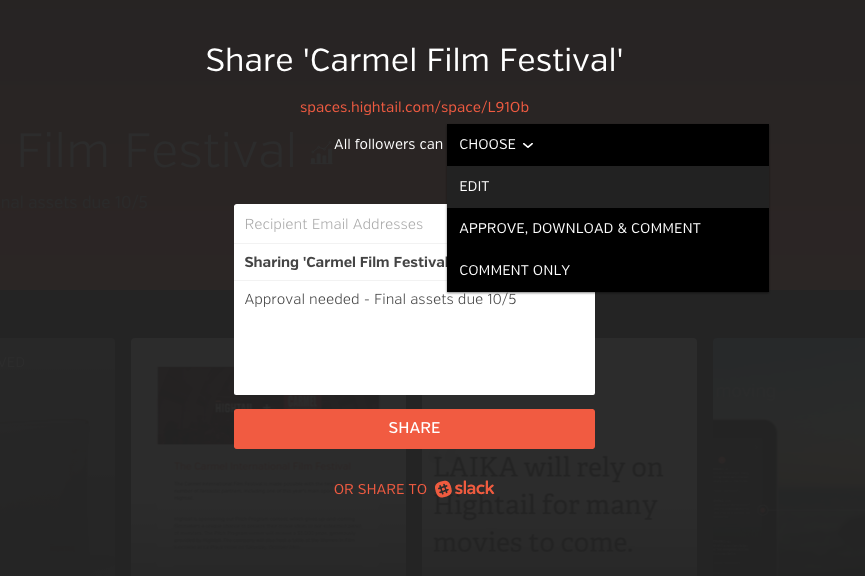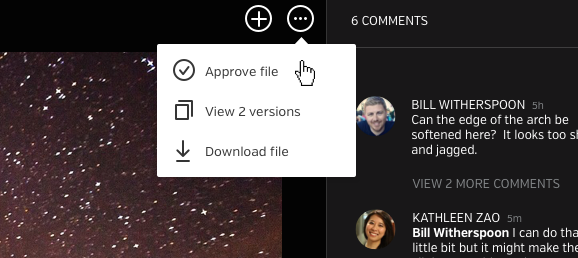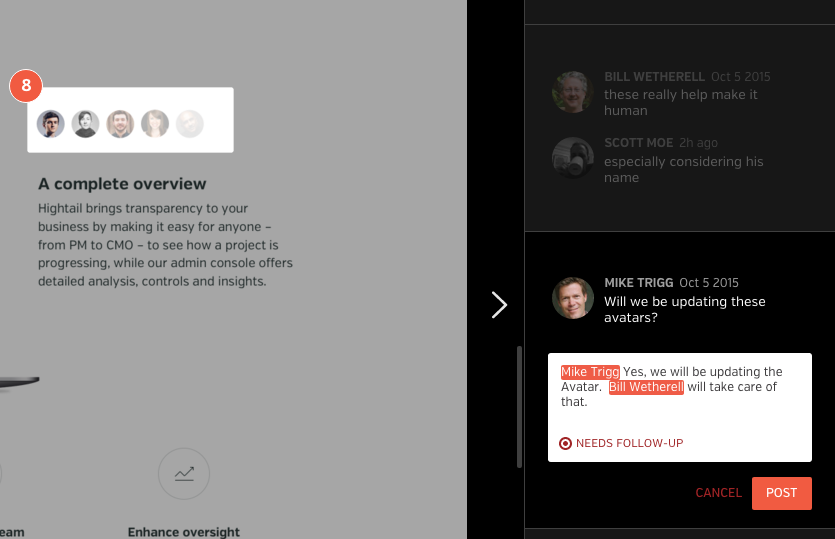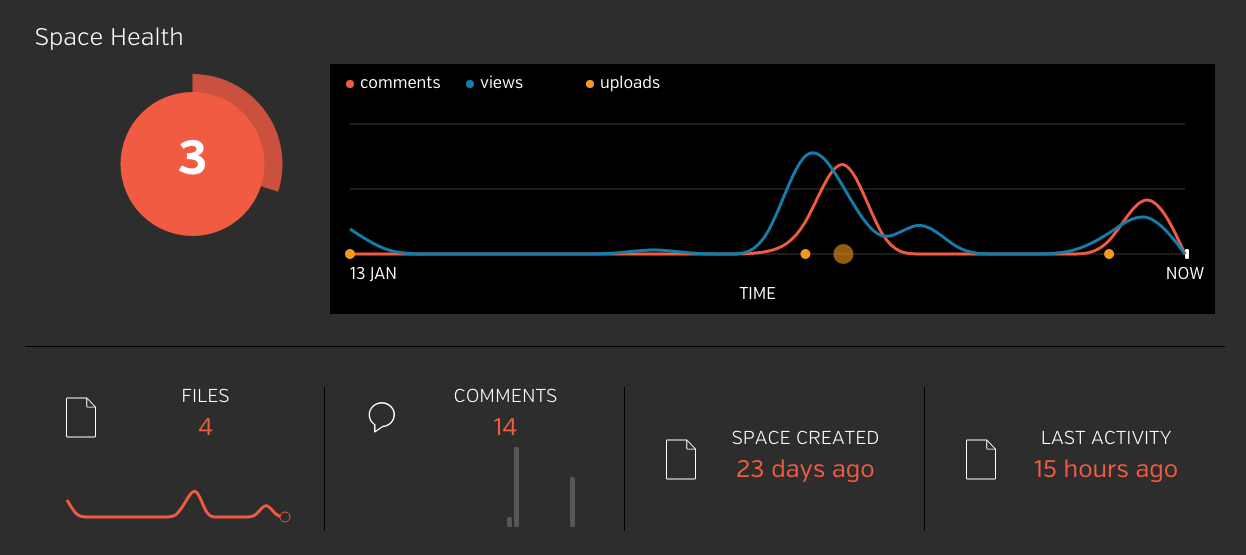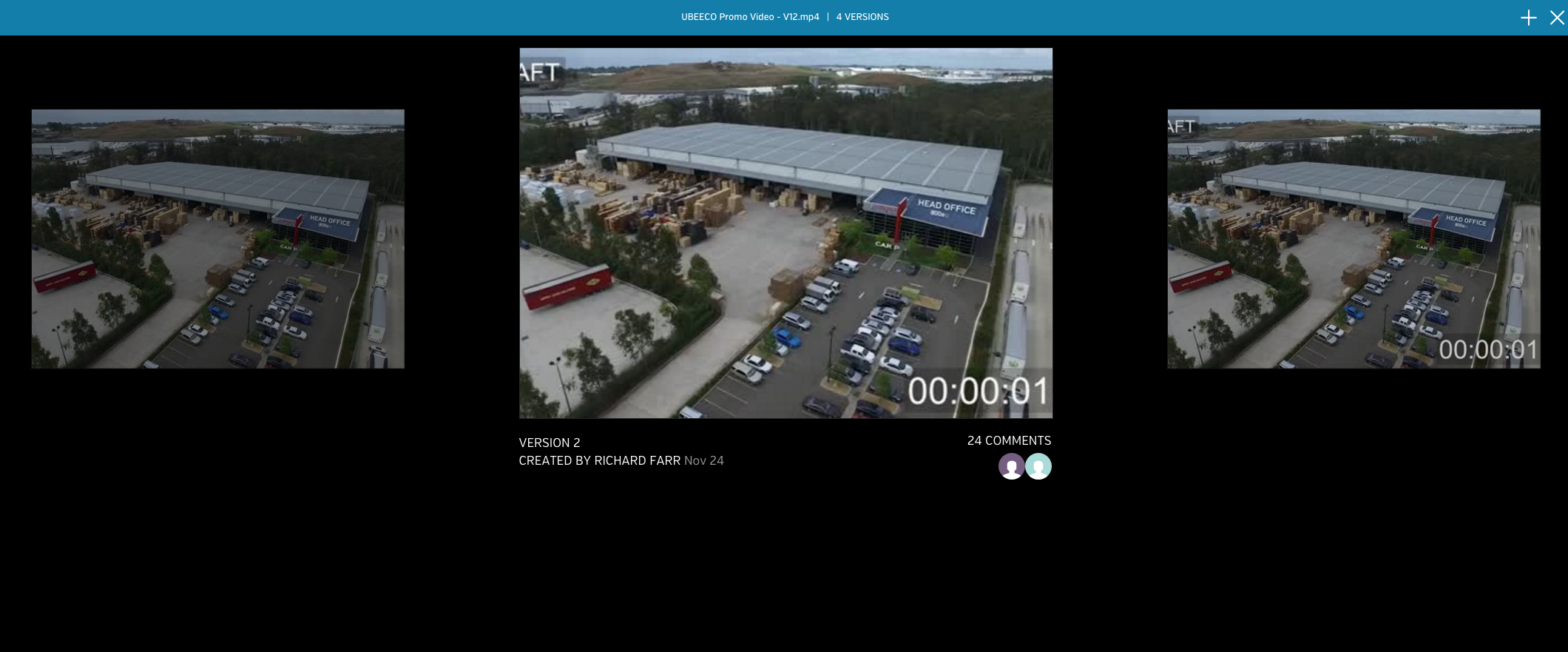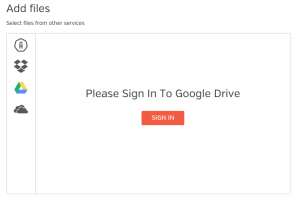Until now, project managers and leaders of creative teams – marketing departments, design teams, ad agencies, video production studios, web design firms, etc. – have had to cobble together and manage disparate tools and processes to keep their teams productive. Guiding even a single project through this maze of tools is often cumbersome and time consuming.
With our new set of visual project management features, Hightail offers a comprehensive system for navigating the creative collaboration process. These new features let you:
- Control permissions: A Space owner can control what others can do with their files, from full editing capabilities to Approve, Download and Comment only, or even Comment Only, which prevents files being downloaded.
- Manage approvals: Ability to identify specific files or groups of assets that need approval and visually see who has approved specific versions.
- Assign and manage tasks: Users can assign tasks to team members with a simple @mention. Tasks can also be opened as “Needs Follow Up” or marked “Resolved”.
- Drill into project analytics: Project owners can now monitor the activity and overall health of their projects by viewing total number of comments, downloads, views and versions. A Space Health score is automatically calculated for each project by Hightail’s proprietary algorithm, based on activity, engagement, recency and other factors.
- Keep track of new versions: Intuitive version control allows teams to go back to previous versions to see what comments were made and edits incorporated.
- View project Dashboard: An information-rich dashboard helps managers quickly view which assignments and tasks are on track, and which ones require their attention.
In addition to these visual project management capabilities, we’ve added several more new features, including:
- An update to the email Untangler™ feature that, in addition to automatically creating a project Space based on an email’s attachments, will now also share the Space with everyone on the email thread by simply forwarding the email to untangle@hightail.com.
- A new audio commenting feature that enables time-stamped commenting on music and audio files in addition to video and image files.
Each of these new features is designed to streamline team communication and improve efficiency throughout the entire creative process, from the first shared asset, through the iterative collaboration process and on to final approval.
To see how Hightail can transform creative collaboration at your business, simply sign in to your account or create one for free at www.hightail.com.
I’d love to hear what you think about all of these updates, so feel free to send me your feedback.